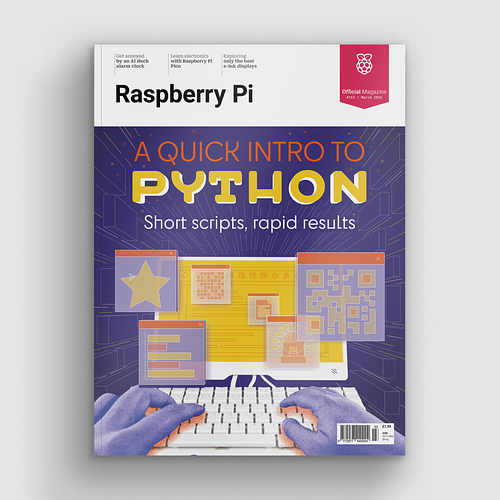Pironman 5 case review
By Phil King. Posted

With aluminium and clear acrylic panels, the Pironman 5 case turns Raspberry Pi 5 into a stunning desktop mini PC with optional SSD storage. Not only does it look cool when lit up with RGB LEDs, it delivers some effective cooling with three fans.
Taking around an hour, assembly is straightforward thanks to an illustrated guide and good labelling of the kit components – just as well, as there are four standoff sizes and three types of screw.
A quick intro to Python – short scripts, rapid results.
A microSD slot extender enables easy access, while an adapter board extends Raspberry Pi 5’s USB-C power port and converts its micro-HDMI outputs to full-size HDMI ones. It also houses a button battery for the real-time clock.
An IO expander board extends the GPIO pins, powers the two RGB fans, and connects the mini OLED. Then there’s an NVMe board to add an SSD (not supplied), and a power converter connected to a metal button that permits easy shutdown.

Power and control
Upon first power up, the fans spin continually. For full control of these and the RGB LEDs, you need to install the Pironman 5 software. This then creates a handy web dashboard for detailed system monitoring and the option to switch between several fan modes. Key stats are also shown on the mini OLED.
Cooling performance is impressive: in a five-minute stress test of all four cores, the CPU temperature maxed out at just above 60°C. Wi-Fi signal strength and quality does suffer a little due to the metal parts of the case, but it’s fine when kept reasonably close to the router.
Verdict
9/10
Quality components and detailed documentation make for a robust, beautiful cooling case with excellent performance.
Features
Tower cooler with PWM fan, 2 × RGB fans with dust filters, 0.96-inch OLED, NVMe M.2 SSD board, 2 × full-size HDMI ports, power button, RTC battery.

When not editing books and contributing to The MagPi, Phil enjoys playing the piano (badly), astronomy, and watching classic sitcoms.
Subscribe to Raspberry Pi Official Magazine
Save up to 37% off the cover price and get a FREE Raspberry Pi Pico 2 W with a subscription to Raspberry Pi Official Magazine.
More articles

Spectrum Slit
Not to get all tin-foil hat, but the walls really are talking to us.
Read more →
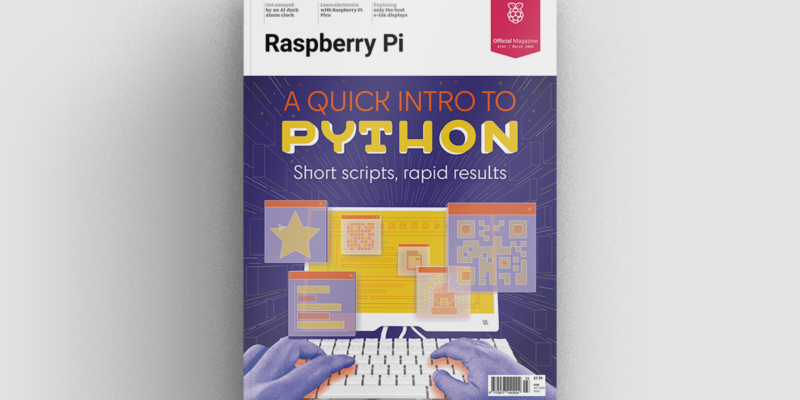
A Quick Intro to Python in Raspberry Pi Official Magazine 163
Do you want the convenience of artificial intelligence, without signing all of your data over to the business weirdos of Silicon Valley? Well now you can run your own chatbot GPT locally on Raspberry Pi. Keep your data safe from prying eyes by having it never leave your computer! Readers of a certain age may […]
Read more →

Win 1 of 5 Kiwi+ USB KVMs
About a year ago we reviewed the Kiwi USB KVM and were quite surprised with how well it worked for the price point compared to big name brand capture devices. The team at Cytrence took users (and our) feedback to create the upgraded Kiwi+ with a USB hub that can switch between both devices. We […]
Read more →