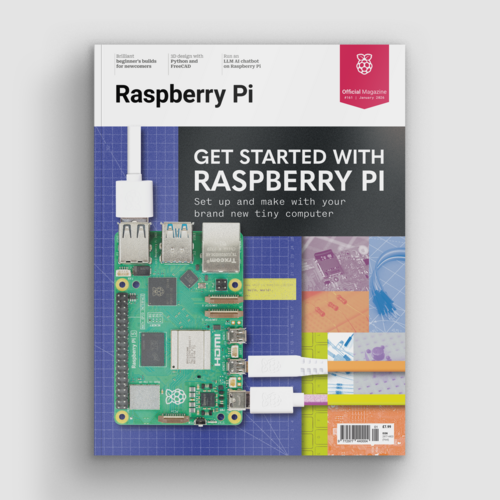Pi Zero-Based Instant Camera
By Andrew Gregory. Posted

This author has recently acquired a Polaroid camera. They’re great fun, they work like magic, and they give you an excuse to stare intently at a blank space until meaning appears (one of our favourite hobbies). The other wonderful thing about Polaroids is that, bereft of the mega-sensitive optical sensors that modern camera phones have, they are really limited in how much light they let in, giving all of our photos a murky, 1970s brown feeling.
Advertisement
Get started with Raspberry Pi – everything you need to know to start your journey!
Printables user Spacerower has brought some of that instant photo magic to this build, an instant camera that produces low-resolution black and white images using a thermal printer. It’s powered by a 1200 mah lithium-ion battery, and uses a Raspberry Pi Zero W and a Raspberry Pi Camera Module.

Other than the fact that this machine is magic in a box, the thing that we’re impressed by is the interface. There’s no room on the tiny 240×240 screen to display menu options, so the user controls the brightness of the camera using an EC11 rotary encoder. A short press of the green button takes a picture, and a long press prints it out.

Features Editor Andrew trawls the internet for Cool Stuff while keeping the magazine running smoothly.
Subscribe to Raspberry Pi Official Magazine
Save up to 37% off the cover price and get a FREE Raspberry Pi Pico 2 W with a subscription to Raspberry Pi Official Magazine.
More articles
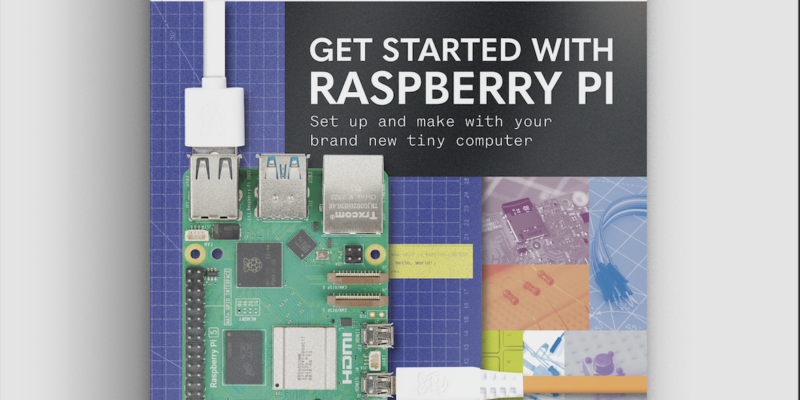
Get started with Raspberry Pi in Raspberry Pi Official Magazine 161
There’s loads going on in this issue: first of all, how about using a capacitive touch board and Raspberry Pi 5 to turn a quilt into an input device? Nicola King shows you how. If you’re more into sawing and drilling than needlework, Jo Hinchliffe has built an underwater rover out of plastic piping and […]
Read more →

Win one of three DreamHAT+ radars!
That’s right, an actual working radar for your Raspberry Pi. We reviewed it a few months ago and have since been amazed at some of the projects that have used it, like last month’s motion sensor from the movie Aliens. Sound good? Well we have a few to give away, and you can enter below. […]
Read more →
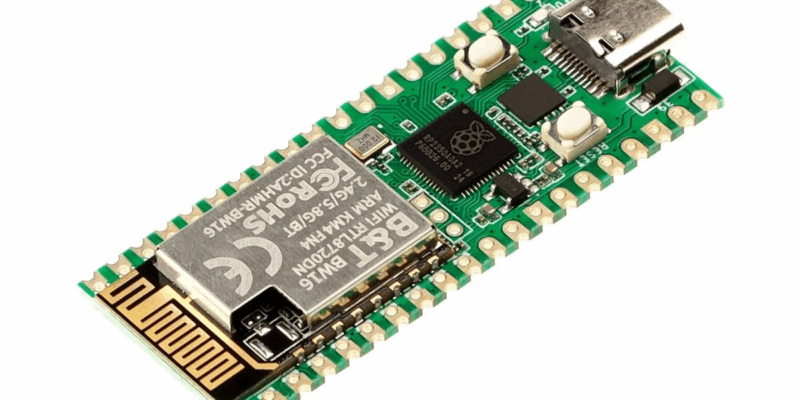
RP2350 Pico W5 review
It’s Raspberry Pi Pico 2, but with a lot more memory
Read more →