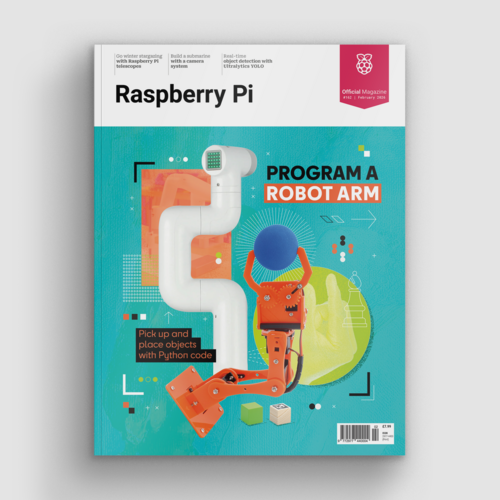PiBoy XRS handheld games console review
By Rob Zwetsloot. Posted

We were big fans of the PiBoy DMG, a Raspberry Pi 4-compatible handheld in the shape of the classic Game Boy, albeit with a few more buttons and an analogue stick. It’s a great form factor for nostalgia purposes. However, even Nintendo switched to a horizontal format eventually. This brings us to the PiBoy XRS (£125/$150) which, while quite like the DMG version, is definitely a superior product.
Program a robot arm, with Raspberry Pi and Python code
Taking design notes from the original Game Boy, Neo Geo Pocket, and just about every portable game system since the release of the Game Boy Advance, this updated kit also whacks on a second analogue stick for much improved playability. Instead of two shoulder buttons, there are now four, and while that does mean two fewer face buttons, for the vast majority of games it’s a layout we prefer. It turns out there’s a reason why handhelds went horizontal after the Game Boy.

Hook it up
Installing a Raspberry Pi 4 is very simple – with the supplied screwdriver, you just need to take the eight screws off the back and then slot Raspberry Pi into the GPIO pins. There’s some thermal paste for the processor, and an optional adapter for the mini HDMI out. Four of the screws on the back-plate go through the mount holes on Raspberry Pi, making for a very elegant reassembly process.
Power and headphone jacks are routed to the underside of the console, with rechargeable batteries, adding up to 5600 mAh, connected to that USB-C power port for hours of play time. The standard USB and Ethernet ports are then left open at the top of the XRS for easy, if not perhaps slightly awkward, access for peripherals and memory sticks. Those pop out of a fake cartridge slot, which is a nice little design touch, especially paired with the hand-detachable cover that allows you to change out microSD cards without having to get the screwdriver back out.

Playing with power
Like DMG, the whole package is solid and feels good to hold – we find some handheld Raspberry Pi consoles can feel a little flimsy and, while this may be a little heavier than those, we appreciate the added heft.
Playing games is incredibly simple. Once the PiBoy image is installed, you can game basically straight away and as it’s the familiar RetroPie interface, you can easily customise it to your liking. Compatible games run smoothly thanks to the extra oomph of Raspberry Pi 4, and everything on the screen looked lovely as we played. Our kit came with the mini HDMI adapter, and we had no problems playing games on a bigger TV with it plugged in either – although, due to the graphical prowess of some games, it did look better on the smaller screen with a higher pixel density.
Also, as it has RetroPie, it means you can install Steam Link, so it’s a pretty cool alternative to a Steam Deck.
Verdict
10/10
The perfect retro handheld system is finally here, and you can even use it to comfortably play modern games as well.
Specs
Input: 2 × analogue sticks, 1 × D-pad, 7 × face buttons, 4 × shoulder buttons Ports: 3.5 mm audio jack, mini HDMI out, 2 × USB 2.0, 2 × USB 3.0, 1 × Gigabit Ethernet Dimensions: 162 × 93 × 36 mm Display: 3.5” IPS LCD

Rob is amazing. He’s also the Features Editor of Raspberry Pi Official Magazine, a hobbyist maker, cosplayer, comic book writer, and extremely modest.
Subscribe to Raspberry Pi Official Magazine
Save up to 37% off the cover price and get a FREE Raspberry Pi Pico 2 W with a subscription to Raspberry Pi Official Magazine.
More articles

Kuensa portable music sequencer
We like the look of where this device is going.
Read more →

Cyberdeck
We can’t imagine the looks you’d get using this machine on your daily commute, but apparently the maker of this wonderful machine does just that.
Read more →
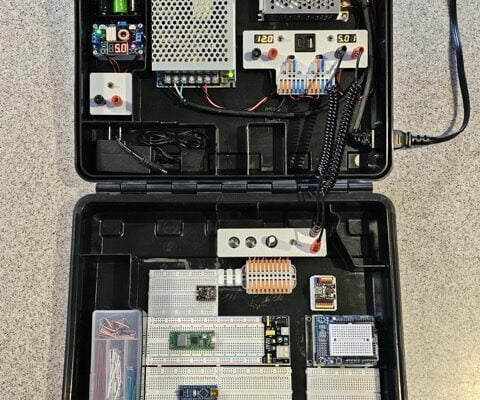
Programming station
Spot the microcontroller: we can see an Arduino Uno, Arduino Nano, a pair of ESP32 boards, and a Raspberry Pi Pico, all waiting to be played with.
Read more →