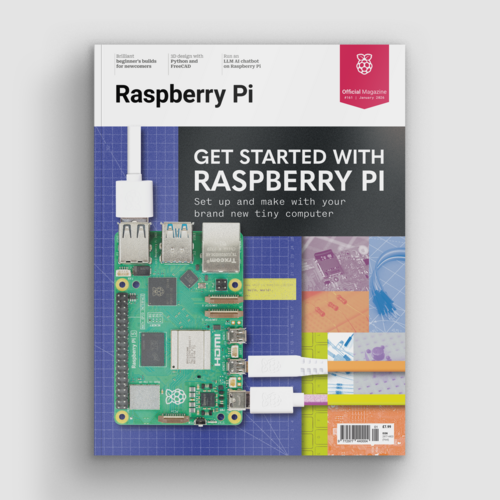Programino Review
By Ben Everard. Posted
This article was originally published as part of HackSpace magazine, which has since been incorporated into Raspberry Pi Official Magazine.

The Arduino IDE has some fantastic things going for it – the range of
boards it can program is phenomenal, there’s a huge amount of example code for it, and it’s simple enough for beginners to use. However, it also has some limitations – there are few niceties to help you program, and very limited tools to help you manage larger projects.
Programino is an editor for Arduino that lets you write code for the Arduino boards that gives you more tools than the official IDE, but at the same time, doesn’t bog the user down with excessive amounts of configuration or customisation.
As IDEs go, it’s still on the simple side – beginner or intermediate programmers are unlikely to get lost and still find the things they need – yet, it still adds some features that make it easier to write code.
Navigation around your project is easy, thanks to code folding and explorers both for the current file (which helps you jump to a particular section current file), and the project (which helps you keep track of all the files you’re using in the current project).
Advertisement
Get started with Raspberry Pi – everything you need to know to start your journey!
The Tools menu includes helpers for designing LED matrix images (though we’d prefer a few more capabilities here, including the ability to design for RGB matrices), and converting characters.
The Web menu has some rudimentary tools for creating HTML output for your projects.
There’s nothing revolutionary in Programino, but there are plenty of little things that make life a little easier for the developer.
The downside is the lack of hardware support. Out of the box, Programino can send code to a selection of older, official Arduino boards. The solution to this is a button to automatically open your code in the Arduino IDE and then upload it from there.
There’s a 14-day free trial. After that, you’ll need to pay 29 euro for a private user licence, or 89 euro for a single user business licence. This is reasonable value for money if you’re using the extra features.
Programino offers an approachable IDE with enough features to make managing a medium/large project fairly straightforward. Ultimately, IDE choice is a personal thing, but if you’re struggling with your current option, Programino is well worth a look.
Verdict: 8 out of 10
A useful IDE for larger Arduino
from €29, programino.com

Ben is the Editor of HackSpace magazine. When not wrangling words, he enjoys cycling, gardening, and attempting to identify wild mushrooms.
Subscribe to Raspberry Pi Official Magazine
Save up to 37% off the cover price and get a FREE Raspberry Pi Pico 2 W with a subscription to Raspberry Pi Official Magazine.
More articles
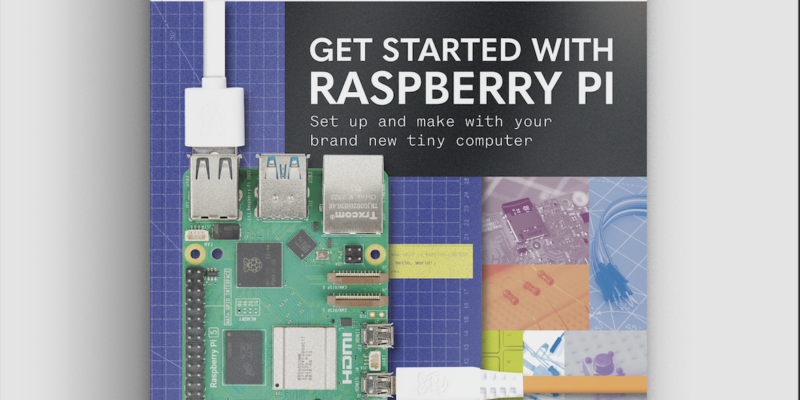
Get started with Raspberry Pi in Raspberry Pi Official Magazine 161
There’s loads going on in this issue: first of all, how about using a capacitive touch board and Raspberry Pi 5 to turn a quilt into an input device? Nicola King shows you how. If you’re more into sawing and drilling than needlework, Jo Hinchliffe has built an underwater rover out of plastic piping and […]
Read more →
Win one of three DreamHAT+ radars!
That’s right, an actual working radar for your Raspberry Pi. We reviewed it a few months ago and have since been amazed at some of the projects that have used it, like last month’s motion sensor from the movie Aliens. Sound good? Well we have a few to give away, and you can enter below. […]
Read more →
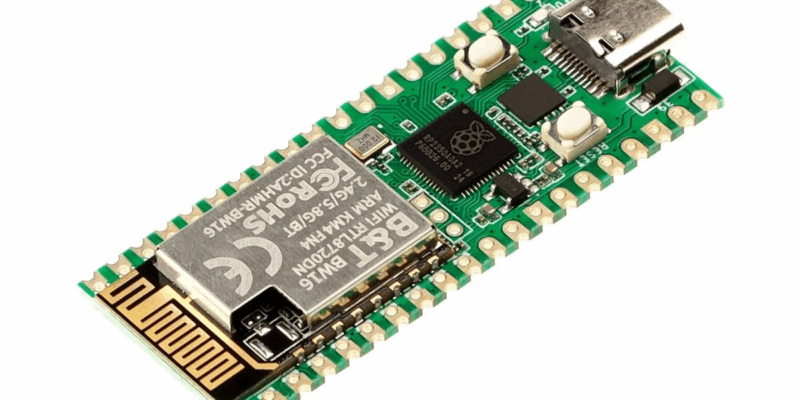
RP2350 Pico W5 review
It’s Raspberry Pi Pico 2, but with a lot more memory
Read more →