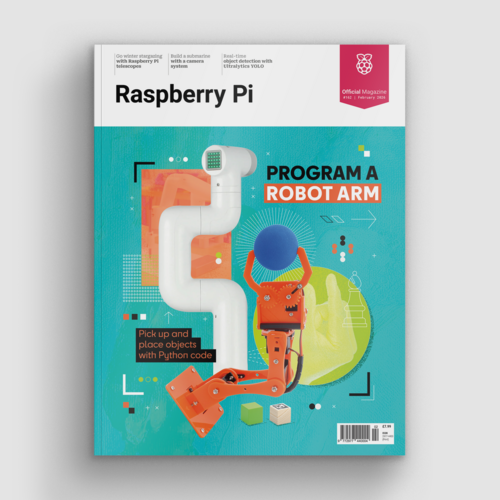Raspberry Pi camera tripod mount review
By Ashley Whittaker. Posted

Sometimes it’s the simple things that surprise and delight. For a while we’ve been putting together various camera-based projects, especially with regards to an AI HAT+ and AI Camera Module.
These projects need a quick and easy way to mount a camera on a tripod and point it at something. We’ve 3D-printed models for camera housings and used Blu Tack for homemade selfie sticks. Eventually, we asked The Pi Hut if they had something we could use and they supplied us with a Tripod Mount and a range of tripods to test out: Small (£6), Medium (£9), and Large (£12).
Program a robot arm, with Raspberry Pi and Python code
Tripod Mount solves the problem of using a Camera Module 3 or AI Camera Module with a tripod. It’s a plastic mounting plate with screw mounts and a ¼-inch screw. The Camera Module cable flex flips through the back of the mounting plate and connects to Raspberry Pi.
If you want, you can also use it with a heavy-duty tripod swivel ball (£2).

It’s very easy to use. You connect Camera Module, attach the swivel ball, and hook it up to the tripod. Then point it at things and crack on with the more difficult task of coding and building your camera-based project.
Sometimes the best solution is the one that just works, as we’ve found when building a camera-based project. When working on our recent book: The Official Raspberry Pi Camera Guide (£15), we found this tripod mount setup invaluable.

Specs
Compatibility: Official Raspberry Pi Camera Module 1, 2, 3, and AI Camera
Features: Tripod mounting plate for Raspberry Pi Camera Modules; slot for flex cable; female tripod fixing built-in; fixings included (including spares)
Material: Acrylonitrile butadiene styrene (black), 5 × screws
Verdict
10/10
An simple solution that is great value.
Subscribe to Raspberry Pi Official Magazine
Save up to 37% off the cover price and get a FREE Raspberry Pi Pico 2 W with a subscription to Raspberry Pi Official Magazine.
More articles

Kuensa portable music sequencer
We like the look of where this device is going.
Read more →

Cyberdeck
We can’t imagine the looks you’d get using this machine on your daily commute, but apparently the maker of this wonderful machine does just that.
Read more →
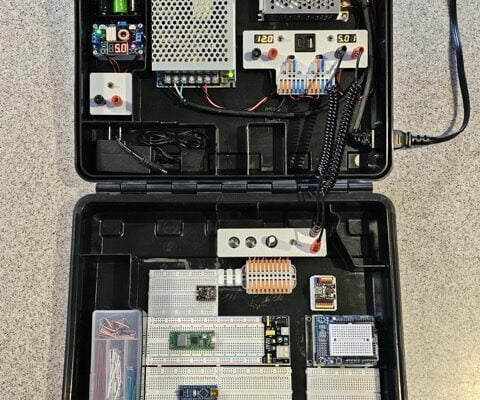
Programming station
Spot the microcontroller: we can see an Arduino Uno, Arduino Nano, a pair of ESP32 boards, and a Raspberry Pi Pico, all waiting to be played with.
Read more →