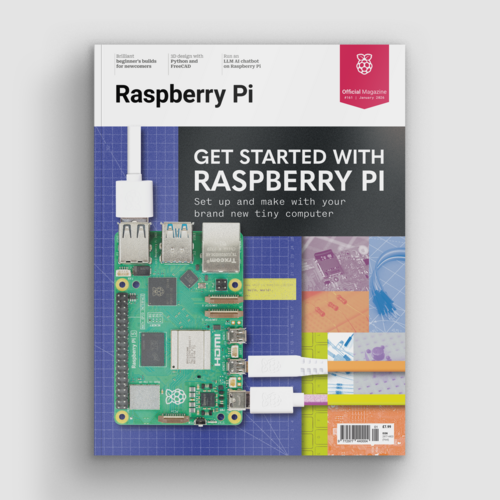Raspberry Pi Pico calculator
By Ben Everard. Posted
This article was originally published as part of HackSpace magazine, which has since been incorporated into Raspberry Pi Official Magazine.

It’s a cliché that the team that landed the first spacecraft on the moon did so using no more computing power than you can get in a modern calculator. One of the first things students do when they’re learning to program is to build calculator applications, so why not take that one step further and build an actual, physical calculator, like Anil has done, here?
The bill of materials is small: just a Raspberry Pi Pico, some surface-mount buttons, an OLED display, a LiPo battery and charge circuitry, and a custom, single-layer PCB. Wrap it all up in a 3D-printed case and you’ve got a great physical computing build.
Advertisement
Get started with Raspberry Pi – everything you need to know to start your journey!

Ben is the Editor of HackSpace magazine. When not wrangling words, he enjoys cycling, gardening, and attempting to identify wild mushrooms.
Subscribe to Raspberry Pi Official Magazine
Save up to 37% off the cover price and get a FREE Raspberry Pi Pico 2 W with a subscription to Raspberry Pi Official Magazine.
More articles
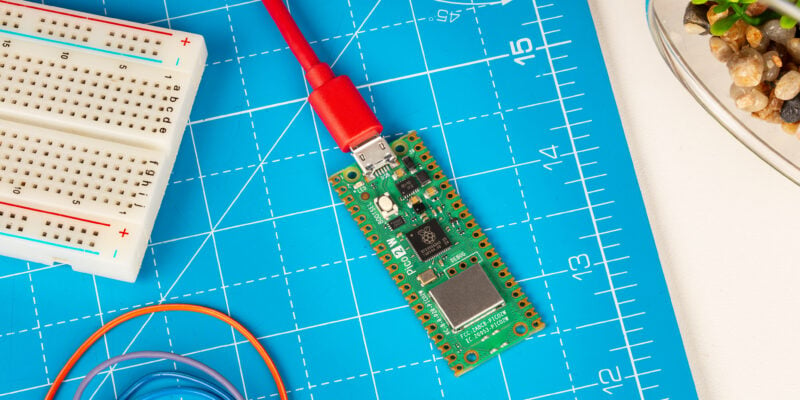
New year, new projects
What ideas and experiments will 2026 bring?
Read more →
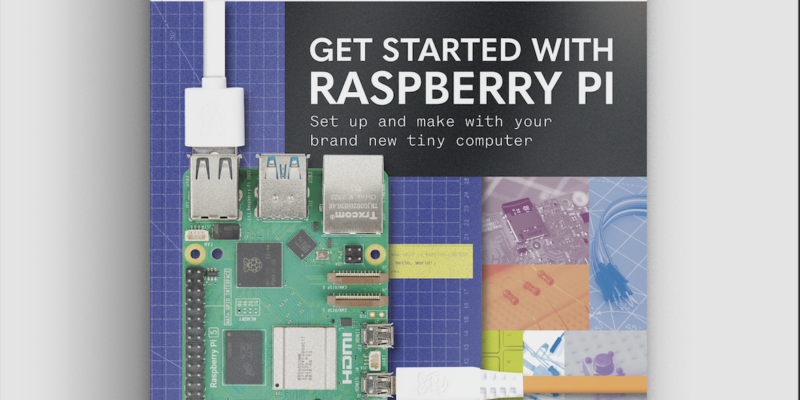
Get started with Raspberry Pi in Raspberry Pi Official Magazine 161
There’s loads going on in this issue: first of all, how about using a capacitive touch board and Raspberry Pi 5 to turn a quilt into an input device? Nicola King shows you how. If you’re more into sawing and drilling than needlework, Jo Hinchliffe has built an underwater rover out of plastic piping and […]
Read more →

Win one of three DreamHAT+ radars!
That’s right, an actual working radar for your Raspberry Pi. We reviewed it a few months ago and have since been amazed at some of the projects that have used it, like last month’s motion sensor from the movie Aliens. Sound good? Well we have a few to give away, and you can enter below. […]
Read more →