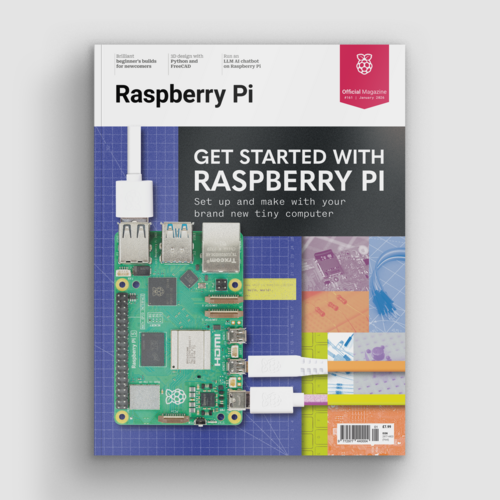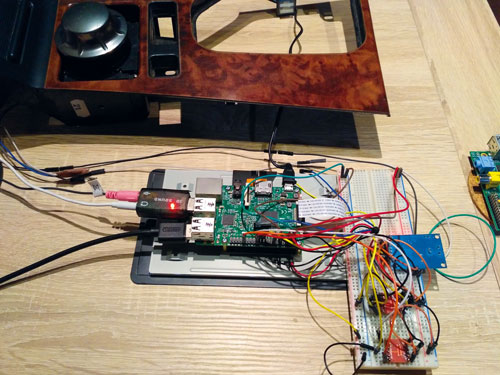Android Auto on Raspberry Pi: OpenAuto
By Lucy Hattersley. Posted

Get started with Raspberry Pi – everything you need to know to start your journey!
Software engineer Michal Szwaj has released an open-source Android Auto emulator called OpenAuto, which runs on a Raspberry Pi 3.
Michal’s motivation for the project was straightforward: he wanted to retrofit his car and use Android Auto while driving. “I wanted to keep my car’s original head unit to preserve the design of the dashboard,” says Michal, but his car is “14 years old, so its head unit is far, far behind the modern head units.”
See also:
- Running Android on a Raspberry Pi 3
- Self-driving RC Car using Tensorflow and OpenCV
- Dride: Raspberry Pi Alexa car dashcam
Android Auto on Raspberry Pi
Thankfully a Raspberry Pi 3 has “a lot of advantages” for OpenAuto, as Michal lists: “It is very cheap, [has a] multicore processor, hardware video decoding, OS based on Linux, support for the MCP2515 CAN Bus module, and RCA video output.”
Android Auto essentially allows an Android smartphone to ‘project’ its interface onto another screen, but while this “sounds trivial,” Michal reveals that actually “projection requires processing a huge amount of data” as the projection system needs to display the Android Auto screen, play sounds, and relay user inputs to the smartphone as quickly as possible.
Michal reveals, “The challenge is to handle projection on [a Raspberry Pi], where RAM and CPU utilisation is very limited and even a small bottleneck leads to audio or video glitches.”
Android Auto and OpenAuto
Michal continues, “The most important thing to implement
[for successful emulation] was support for hardware acceleration of video decoding.”
He tells us, “As far as I know, all Android Auto POCs use GStreamer to render the video stream.” Alas, “GStreamer used on the Raspberry Pi does not provide plug-and-play support for OpenMAX,” according to Michal’s research. This means that OpenAuto’s video is “pretty slow, even at 480p@30[fps].”
As such, Michal cannot recommend you install OpenAuto in your car just yet, but by the time you read this, version 1.0 of the software should have been released for you to trial on a bench.
Head to OpenAuto on GitHub to see how to install OpenAuto in Raspbian.

Lucy is Editor of Raspberry Pi Official Magazine.
Subscribe to Raspberry Pi Official Magazine
Save up to 37% off the cover price and get a FREE Raspberry Pi Pico 2 W with a subscription to Raspberry Pi Official Magazine.
More articles
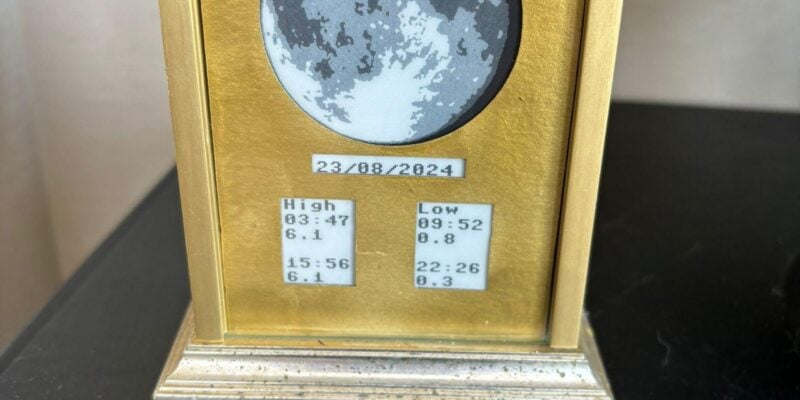
Moon and tide clock
A thoughtful retirement gift for the surfer in your life.
Read more →

Unusual tools: degaussing tool
In the simplest form, a degaussing tool is a coil of wire that generates an alternating magnetic field that demagnetises ferrous metals.
Read more →
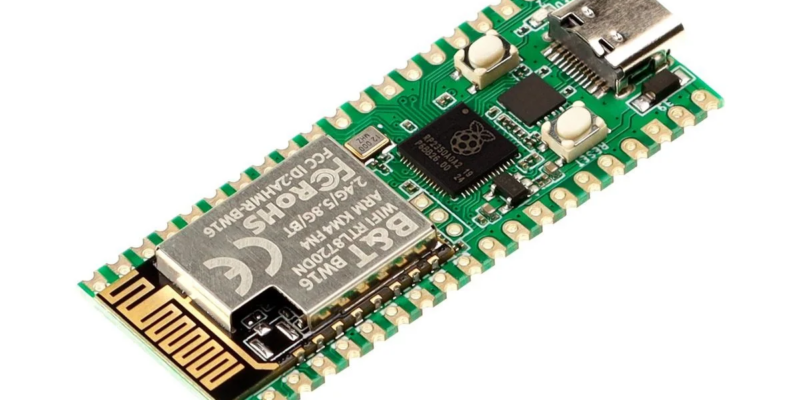
RP2350 Pico W5 review
It’s Raspberry Pi Pico 2, but with a lot more memory.
Read more →