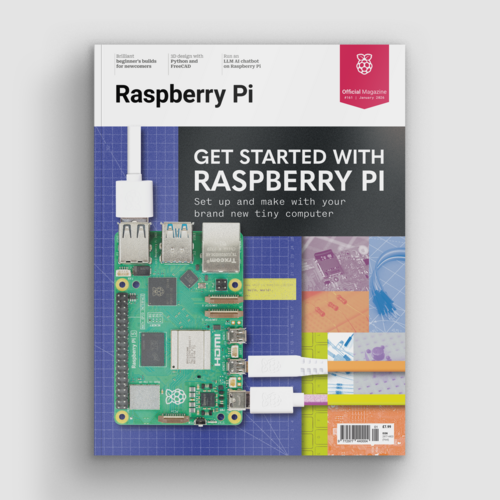CrowPi 3 review
By Ashley Whittaker. Posted

Educational and electronics starter kits for Raspberry Pi have been around since, well, Raspberry Pi has existed. We’ve covered a large variety over the years – from small kits that cover specific use cases, to a newer breed of portable electronics labs. These latter types are always fascinating, cramming as many different functions as possible into a briefcase-shaped computer that looks a little like a prop from a 1990s hacker movie. Unlike its laptop-esque predecessors, CrowPi 2 and L, the CrowPi 3 (£168/$229) returns to this lab form factor with more built-in components than you can shake a Sense HAT at.
Get started with Raspberry Pi – everything you need to know to start your journey!
The really clever thing is, once you install a Raspberry Pi 5 and load up the included OS, you are presented with an interface to start learning how to use these components – and this is where the new flagship feature comes in: working with AI.
Educational intelligence
These AI-based lessons allow you to make use of LLMs (large language models), voice commands with the built-in microphone, image recognition using computer vision on the built-in camera, and have it connect all of this up to the components on the board. Some of the example lessons will enable you to control some of the included LEDs with your voice as well as tracking a ping-pong ball or similar in your hand across the included screen.
These pair well with the multitude of lessons on the various components and how to use them with, for example, Python for Raspberry Pi. The AI examples can then be modified and grown using these lessons, making it a great way to extend the uses of this playground. Elecrow says there are over 180 individual lessons at the moment, and the number seems to be growing every time we talk to the firm as well.
Hands-on learning
Setting up the whole system is extremely easy – you basically just need to plug in a Raspberry Pi 5 – and you’ll be ready to go in about ten minutes. We tested the basic kit, which doesn’t come with any batteries; however, you can power it with just the provided PSU, and easily add the correct batteries later to make it portable. All the physical components and doodads are supported by a decent-sized bag of extra components for use in the breadboard, motor connectors, etc. and really add to the tactile feel of making something on the system.
Teaching ‘Hello world!’ to people is all well and good, but making your Python code control some lights or beep faster if your hand is closer to an ultrasonic sensor gives much better feedback and reward. And it all works well, with very clear and useful labelling on all the installed components so you can add or remove them from your code as you please, even beyond the pre-installed lessons.
It’s a very cool piece of kit which should keep many curious folks busy for hours and days, and impart some genuinely useful making and coding skills as they go.
Specs
Dimensions: 285mm × 185mm × 38mm
Screen: 4.3-inch 800×480 IPS screen
Compatibility: Raspberry Pi 5, Raspberry Pi Pico (all models), Arduino Nano, micro:bit
Verdict
10/10
A very complete learning kit for people wanting to get into coding and making, and also find out what all the fuss is about with the current AI trends in computing.
Subscribe to Raspberry Pi Official Magazine
Save up to 37% off the cover price and get a FREE Raspberry Pi Pico 2 W with a subscription to Raspberry Pi Official Magazine.
More articles
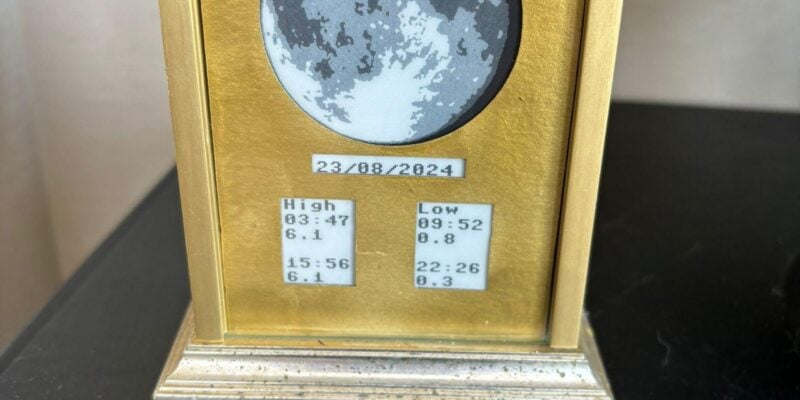
Moon and tide clock
A thoughtful retirement gift for the surfer in your life.
Read more →

Unusual tools: degaussing tool
In the simplest form, a degaussing tool is a coil of wire that generates an alternating magnetic field that demagnetises ferrous metals.
Read more →
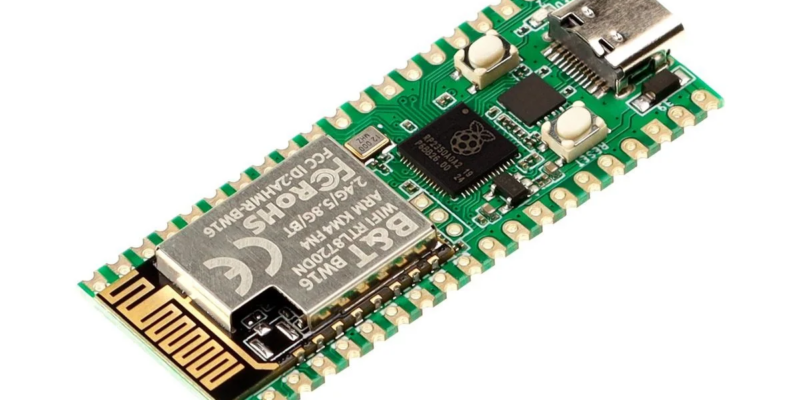
RP2350 Pico W5 review
It’s Raspberry Pi Pico 2, but with a lot more memory.
Read more →