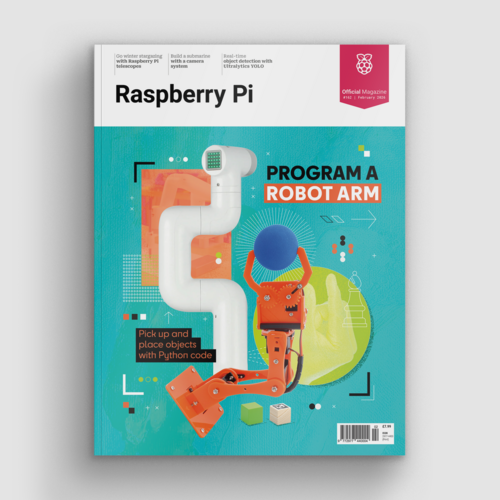Make adventure games with Ren’Py
By Mark Vanstone. Posted

Ren’Py is open-source and free to download and use. You can even share your creations without paying a penny in royalties or licences. Ren’Py includes a simple scripting language to control the flow of your story and add interactivity to the pages. The engine also includes a wide selection of animation and transition effects to bring your games and graphic novels to life without needing to learn complicated animation software and supports the most common graphics and sound formats like JPG, PNG, MP3, and a whole lot more.
Program a robot arm, with Raspberry Pi and Python code
01 Get the files
First, download the install files from the Ren’Py website. You will need the .bz2 version for Raspberry Pi. When it has downloaded, double-click to open the archive and extract it to a suitable place such as your home directory. You will also need to download and extract Raspberry Pi support files from the Additional Downloads section. Once this is all in place, you will find a file in the directory you have extracted called renpy.sh. Double-click this file and select ‘Execute’. After a few seconds, you will see the Ren’Py Launcher open.

02 Tutorial time
Ren’Py includes a getting started tutorial, which is probably the best place to begin. By selecting the Tutorial project from the launcher, you will be introduced to Ren’Py’s features by Eileen. She will show you how to start a new project and the ways to set colours and screen sizes. There are also sections in the tutorial to cover adding your images, text, and sound to your pages. It then goes on to creating interactions and transitions to make your game engaging for your audience. Have a look at the Choices and Python section to see how scripting is used to ask questions and branch to different options.
03 Let’s make a game
Going back to the Ren’Py Launcher, start a new project with the ‘Create New Project’ link on the left-hand side. You will then be asked where you want to save your project and what it should be named. Next, choose what screen resolution you want your production to use and the colour scheme that you would like. After a short pause for processing, your project will be created and listed with the tutorial in the Projects section in the Launcher.
04 Let’s get scripting
Start scripting the game by selecting the ‘script.rpy’ option under Edit File in the Launcher. It will ask you to select the editor you want to use and then open the script. From there you can make changes to the default script. When you want to test your changes, select your project and Launch Project, then select ‘Start’ from the list on the left of the window that opens. If you make changes to your script, you can then press SHIFT+R to reload your script and start the game again. If you need further help, select the Documentation link at the bottom left of the Launcher window, or check out the forums at magpi.cc/renpyforum.
Subscribe to Raspberry Pi Official Magazine
Save up to 37% off the cover price and get a FREE Raspberry Pi Pico 2 W with a subscription to Raspberry Pi Official Magazine.
More articles

Cyberdeck
We can’t imagine the looks you’d get using this machine on your daily commute, but apparently the maker of this wonderful machine does just that.
Read more →
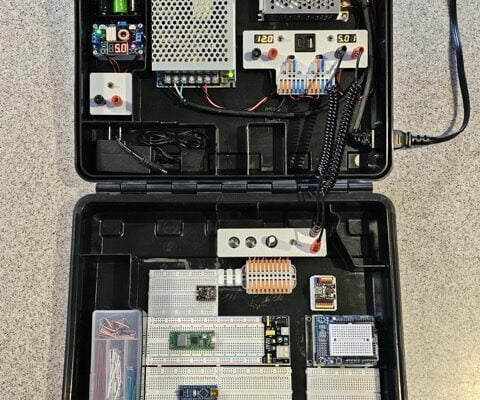
Programming station
Spot the microcontroller: we can see an Arduino Uno, Arduino Nano, a pair of ESP32 boards, and a Raspberry Pi Pico, all waiting to be played with.
Read more →

Solder fume extractor
This device has adjustable fan speeds and light levels, courtesy of Raspberry Pi Pico.
Read more →