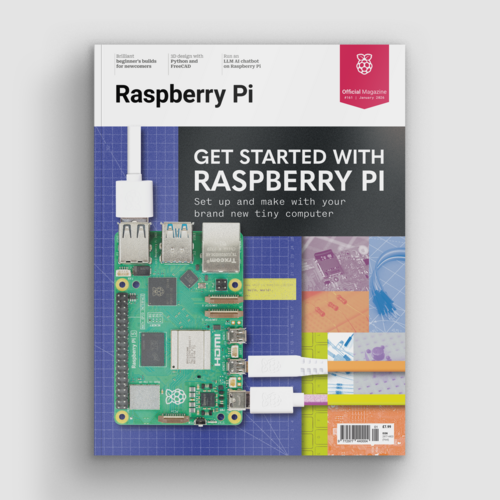PicoBricks Base Kit review
By Phil King. Posted

Aimed mainly at STEM educators, as well as makers in general, PicoBricks (The Pi Hut £49/$49) is a project development kit based around Raspberry Pi Pico.
As such, it comes supplied with a standard Raspberry Pi Pico board already slotted into headers in the middle of the kit. This is surrounded by ten assorted modules (the ‘bricks’) including sensors, LEDs, potentiometer, motor driver, relay, and a mini OLED display (see ‘The bricks’ box for details).
Advertisement
Get started with Raspberry Pi – everything you need to know to start your journey!
There’s also a protoboard area, rather than a breadboard (so the holes aren’t already connected in rows), although a mini breadboard is also supplied. Another nice touch is the battery connector for the supplied 2×AAA battery holder, so you can power the kit away from a computer.
Interestingly, the ten modules are already connected to Pico’s GPIO pins via a frame with solder joints. So, you can use them all straight away without having to do any wiring.
Alternatively, you can snap the modules off and wire them to Pico with Grove connectors (ten supplied). The beauty of this is that they can subsequently be reused separately for other projects, once you’ve finished going through the ones in the PicoBricks e-book.

Electronic learning
The 234-page e-book takes learners through 25 electronics projects of increasing complexity, from blinking an LED to setting up a mini smart greenhouse. Each project features an introductory explanation, wiring diagram, and step-by-step programming guide using the MicroBlocks visual programming system, akin to Scratch, which can be run on any type of connected computer – either in the browser or using an offline app. A PicoBricks library can be installed via its menus.
Alternative project code is also provided in the e-book in MicroPython and Arduino IDE (C/C++) form, albeit without any explanation as to how it works. There are also links to the code, although it sometimes differs slightly from what’s in the book.
There are some fun and interesting projects to complete with the PicoBricks Base kit, including a reaction game, magic 8-ball, music player with speed control, thermometer, alarm clock, and colour-matching game. Many of them make good use of the mini OLED. A few community-made projects are also available from the PicoBricks GitHub repo.

Missing components
Perhaps the biggest downside is that around half of the projects in the e-book require extra components – such as a 2WD robot car and smart greenhouse kit – that are only included in the more expansive IoT Expert ($69) or Zero to Hero ($99) versions of the PicoBricks kit, available direct from robotistan.com.
Alternatively, you could supplement the Base kit with standard components already in your toolbox (or buy them separately), such as servos, motors, and ultrasonic distance and PIR sensors. These can be connected with jumper wires to the full female GPIO breakout headers flanking Pico, or to the Grove connectors.
In addition, instead of using the optional Wi-Fi and Bluetooth boards (that connect to the PicoBricks IoT module), you could always replace the kit’s removable Raspberry Pi Pico with a Pico W. Either way, once you’ve learnt the basics, there’s the potential to experiment with IoT projects not fully explored in the e-book.
Verdict
8/10
While the Base kit is missing a few components for some projects, it offers a value-for-money and well-organised way for newcomers to learn about electronics and programming.
Specs
Features: Raspberry Pi Pico, 10 × snap-off electronics modules, protoboard area, reset button
Connections: 20 × Grove connectors, 2 × 20-pin breakout headers, battery connector
Extras: 10 × Grove cables, 10 × male-male jumper wires, micro-USB to USB cable, two-piece wooden stand, battery holder (2×AAA), mini breadboard

When not editing books and contributing to The MagPi, Phil enjoys playing the piano (badly), astronomy, and watching classic sitcoms.
Subscribe to Raspberry Pi Official Magazine
Save up to 37% off the cover price and get a FREE Raspberry Pi Pico 2 W with a subscription to Raspberry Pi Official Magazine.
More articles
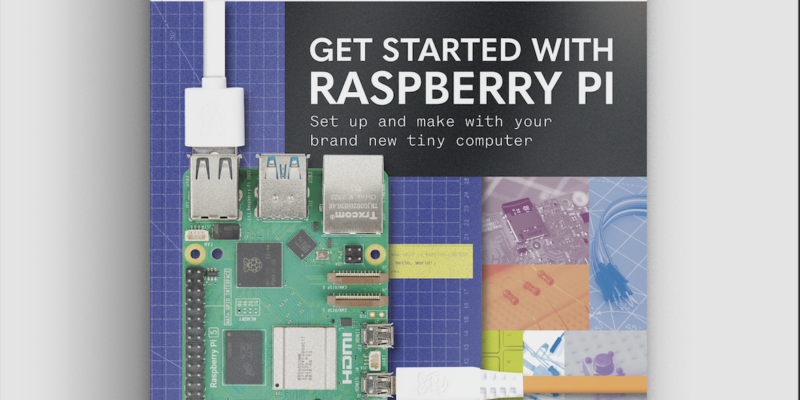
Get started with Raspberry Pi in Raspberry Pi Official Magazine 161
There’s loads going on in this issue: first of all, how about using a capacitive touch board and Raspberry Pi 5 to turn a quilt into an input device? Nicola King shows you how. If you’re more into sawing and drilling than needlework, Jo Hinchliffe has built an underwater rover out of plastic piping and […]
Read more →

Win one of three DreamHAT+ radars!
That’s right, an actual working radar for your Raspberry Pi. We reviewed it a few months ago and have since been amazed at some of the projects that have used it, like last month’s motion sensor from the movie Aliens. Sound good? Well we have a few to give away, and you can enter below. […]
Read more →
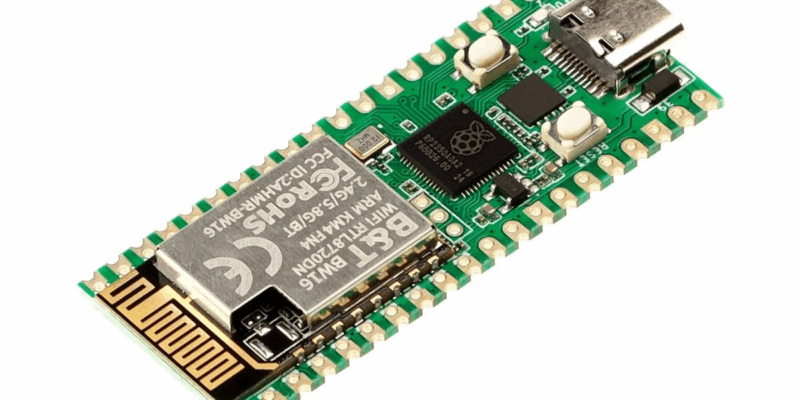
RP2350 Pico W5 review
It’s Raspberry Pi Pico 2, but with a lot more memory
Read more →