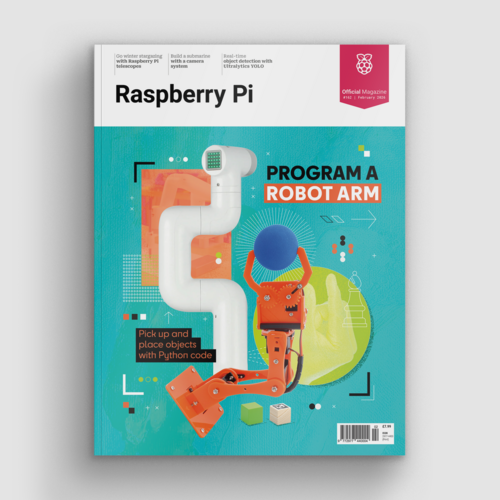Raspberry Pi simulator: Microsoft creates online tool for prototyping projects
By Russell Barnes. Posted

New online service could help with prototyping your next Raspberry Pi project
Program a robot arm, with Raspberry Pi and Python code
Microsoft has created an online Raspberry Pi simulator to help Pi users prototype new builds. The simulator uses Microsoft’s Azure platform to create and host a virtual Pi.
The service is still in its early stages. As Microsoft’s Xin Shi explained via GitHub’s Gitter chat service, “actually now the device and sensors on the left side is a static image.”
Microsoft Raspberry Pi Simulator
There are plans to incorporate the ability to add other sensors, inputs, and outputs to the simulator. We can look forward to a “drag-and-drop experience on the left area” to add other elements to a simulated Pi build. However, as the whole project is open source, you could create your own electronics.
Setting up the Pi simulator is a little convoluted. You’ll need an Azure account (which is free for hobbyists), followed by a 13-step process just to run the basic simulation. Thankfully, Microsoft documents the process clearly.

Russell runs Raspberry Pi Press, which includes The MagPi, Hello World, HackSpace magazine, and book projects. He’s a massive sci-fi bore.
Subscribe to Raspberry Pi Official Magazine
Save up to 37% off the cover price and get a FREE Raspberry Pi Pico 2 W with a subscription to Raspberry Pi Official Magazine.
More articles
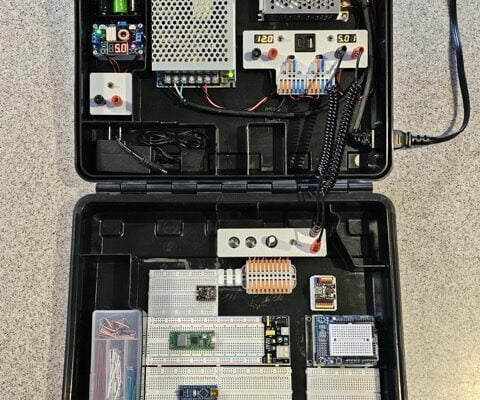
Programming station
Spot the microcontroller: we can see an Arduino Uno, Arduino Nano, a pair of ESP32 boards, and a Raspberry Pi Pico, all waiting to be played with.
Read more →

Solder fume extractor
This device has adjustable fan speeds and light levels, courtesy of Raspberry Pi Pico.
Read more →
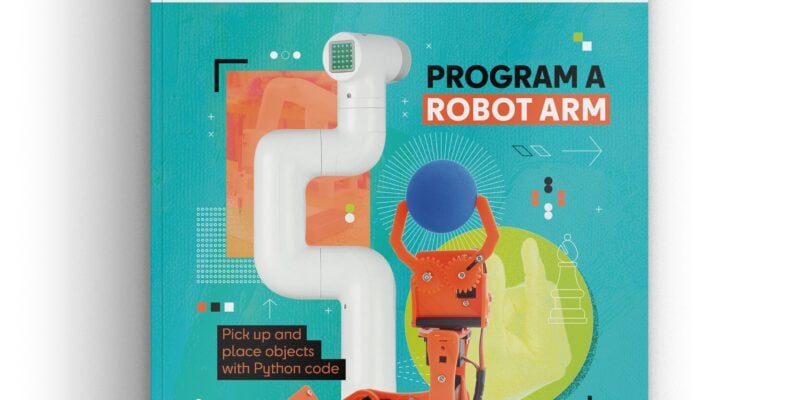
Program a robot arm in Raspberry Pi Official Magazine 162
Worried about hackers stealing your zeroes and ones? How about transmitting data over an air-gapped pair of Raspberry Pi computers, so that information can go one way but not the other? The maker of this system is calling it a data diode, and you can ead all about it in this issue. If you’ve a […]
Read more →