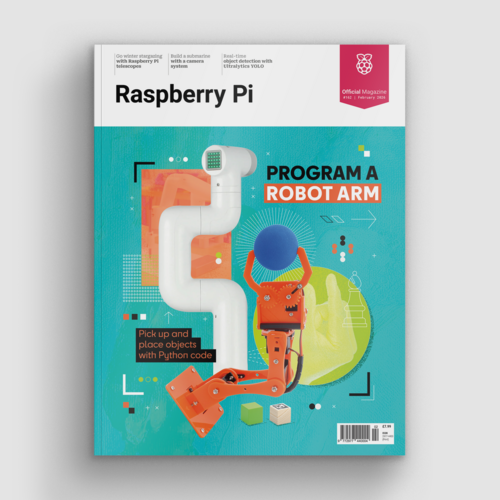Review: Electronic Clock for Raspberry Pi Pico
By Phil King. Posted

The size of this Electronic Clock by Waveshare is impressive. At 21.9 by 7.9 cm, it’s a chunky device and its 22×7 green LED display with large pixels is readable from a fair distance.
Program a robot arm, with Raspberry Pi and Python code
Lifting off the rear panel reveals the electronics and two female headers to mount your Raspberry Pi Pico (not included). First, however, you’ll need to flash Pico with the software. The online manual is confusing, as there’s no need to compile anything with terminal commands if using a Raspberry Pi: just drag the downloadable UF2 across to the mounted Pico.

You can then mount Pico onto the rear headers, close the rear panel (securing it with the supplied screws), plug it in, and the clock will start working.
Customisable clock
With settings adjusted using three push-buttons on the side, standard clock functions include two alarms, a timer, and an hourly chime option, all using the on-board piezo buzzer. There’s also the option of scrolling the display every three minutes to show the date and temperature (in °C or °F, read from the on-board RTC chip’s built-in sensor).

That RTC (real-time clock), along with a CR2032 coin cell battery, means the clock will remember the correct time even if disconnected from 5 V power (via the supplied USB to micro USB cable), although you’ll lose any custom settings. There’s also an option to automatically adjust the LED brightness based on the built-in photoresistor.
The unique selling point of this clock is the ability to customise the example code and add extra functions, which is done solely in the C/C++ programming languages – there’s no official MicroPython support.

When not editing books and contributing to The MagPi, Phil enjoys playing the piano (badly), astronomy, and watching classic sitcoms.
Subscribe to Raspberry Pi Official Magazine
Save up to 37% off the cover price and get a FREE Raspberry Pi Pico 2 W with a subscription to Raspberry Pi Official Magazine.
More articles
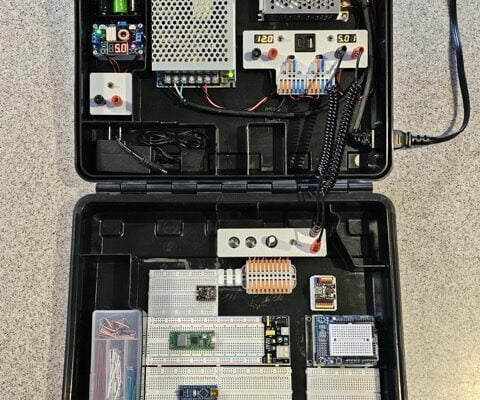
Programming station
Spot the microcontroller: we can see an Arduino Uno, Arduino Nano, a pair of ESP32 boards, and a Raspberry Pi Pico, all waiting to be played with.
Read more →

Solder fume extractor
This device has adjustable fan speeds and light levels, courtesy of Raspberry Pi Pico.
Read more →
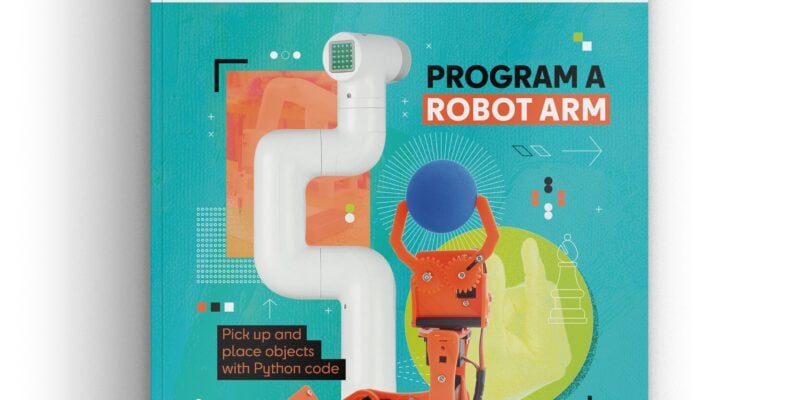
Program a robot arm in Raspberry Pi Official Magazine 162
Worried about hackers stealing your zeroes and ones? How about transmitting data over an air-gapped pair of Raspberry Pi computers, so that information can go one way but not the other? The maker of this system is calling it a data diode, and you can ead all about it in this issue. If you’ve a […]
Read more →