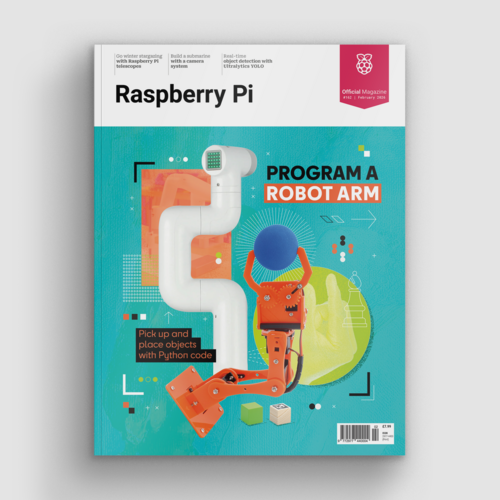Steam Link on Raspberry Pi 4
By Rob Zwetsloot. Posted

If you’ve been sleeping on the Raspberry Pi Steam Link app, then maybe the promise of new hardware to use it on will be enough to get you on board.
Program a robot arm, with Raspberry Pi and Python code
Essentially, it’s a local network streaming service that allows you to stream games from a gaming PC to another computer hooked up to a screen. There used to be dedicated hardware for this, but it has been available for Raspberry Pi (and other hardware) for a while now.
With the release of Raspberry Pi 4 and Raspbian Buster, it’s taken some time to get a new version of the Steam Link app which works as well as it should. Over the last month or so, more stable versions have been released, so we thought it was time to give it a test.
Stream Link
Installing Steam Link is easy – it’s available from the Raspbian software repository so can be installed from the Terminal with a simple sudo apt install steamlink. We highly recommend a wired connection for this – and thanks to the Gigabit Ethernet on Raspberry Pi 4, it’s going to make a huge difference.
So much so that our gameplay experience was only hampered by the computer to which we connected. A WiFi-connected laptop stuttered a little, and had some frame tearing; however, similar performance is experienced on an actual Steam Link. From a dedicated gaming PC hooked up over Ethernet, it was a different story.
While the experience is not seamless and one to one, it was extremely good – definitely good enough if you have the odd PC game you’d rather play on your TV without lugging a massive tower around.
Verdict
8/10
Not perfect, but near enough that if you have a spare Raspberry Pi 4 and want to play some PC games on your TV, there’s no reason not to give it a try!

Rob is amazing. He’s also the Features Editor of Raspberry Pi Official Magazine, a hobbyist maker, cosplayer, comic book writer, and extremely modest.
Subscribe to Raspberry Pi Official Magazine
Save up to 37% off the cover price and get a FREE Raspberry Pi Pico 2 W with a subscription to Raspberry Pi Official Magazine.
More articles

Cyberdeck
We can’t imagine the looks you’d get using this machine on your daily commute, but apparently the maker of this wonderful machine does just that.
Read more →
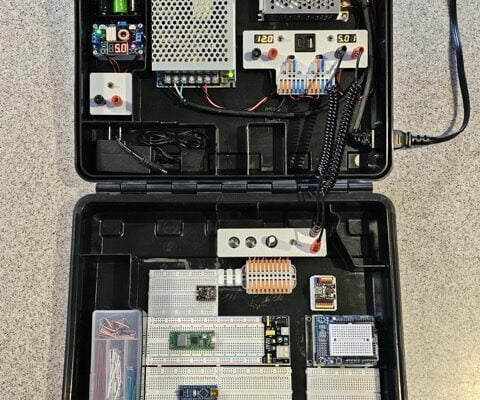
Programming station
Spot the microcontroller: we can see an Arduino Uno, Arduino Nano, a pair of ESP32 boards, and a Raspberry Pi Pico, all waiting to be played with.
Read more →

Solder fume extractor
This device has adjustable fan speeds and light levels, courtesy of Raspberry Pi Pico.
Read more →