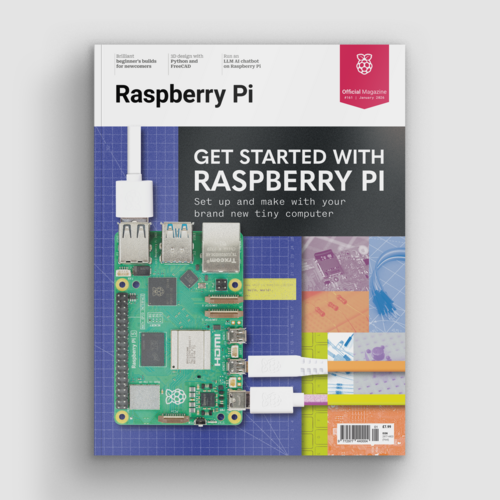Super Simple Ways to Create Braille Signs
By Poppy Mosbacher. Posted
This article was originally published as part of HackSpace magazine, which has since been incorporated into Raspberry Pi Official Magazine.

Hidden within the Shapes Generator toolbar in Tinkercad, is a braille tool which automatically translates text into the tactile reading system for people who are visually impaired. It’s easy to use, just drag and drop the Braille Generator onto the work plane and type your chosen text into the pop up box that appears.

Advertisement
Get started with Raspberry Pi – everything you need to know to start your journey!
There is also a Braille slate by Craeen, below, that makes it quick to create embossed Braille characters on paper. More 3D printed tools are available to download on Thingiverse, including TheDarkHood’s learning board that lists the complete alphabet.
Poppy is a maker and writer. She loves getting tech into the hands of people who do traditional crafts. She is helping set up a makerspace in Devon and was a director of BuildBrighton makerspace.
Subscribe to Raspberry Pi Official Magazine
Save up to 37% off the cover price and get a FREE Raspberry Pi Pico 2 W with a subscription to Raspberry Pi Official Magazine.
More articles

Unusual tools: degaussing tool
In the simplest form, a degaussing tool is a coil of wire that generates an alternating magnetic field that demagnetises ferrous metals.
Read more →
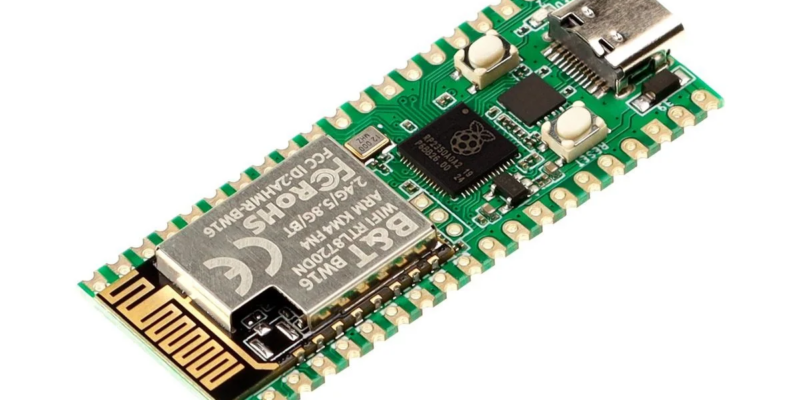
RP2350 Pico W5 review
It’s Raspberry Pi Pico 2, but with a lot more memory.
Read more →

Retro 3D-printed Typeframe PX-88
Distraction-free writing on a piece of new, vintage kit – it’s like the olden days, but better.
Read more →