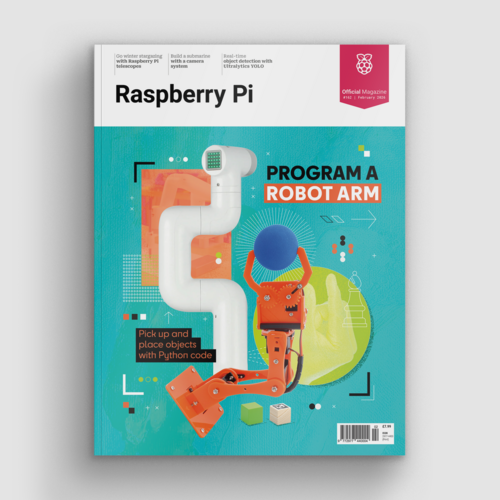Alternative Flight Simulator
By Nicola King. Posted

Alex Shakespeare relishes the opportunity to fly anywhere and just has to have the window seat. Therefore, clearly, the only reasonable thing to do was to build his very own passenger jet plane experience, named ‘Alex Air’, but on terra firma. As a collector of aeronautical odds and ends, all he needed were some authentic plane seats (purchased from eBay), a plane window, and a few other flying-related gizmos. With the help of a Raspberry Pi Zero, Alex set about creating a truly unique and distinctive addition to his home.
Program a robot arm, with Raspberry Pi and Python code
First class upgrade
Apart from the seats, and various aesthetic aircraft appendages, there are two key sections to the Alternative Flight Simulator that help provide an authentic passenger experience. Firstly, Alex has constructed a ‘flight selector panel’ that the passenger uses to select the airport where they wish to land (and there is a wide choice).
Once a location is selected, a standard PC monitor behind the window plays the landing video, while two speakers emit some pertinent audio, so the passenger can fully immerse themselves in their approach into Innsbruck, or maybe New York. Alex managed to find all of the film/sounds for each specific flight approach on YouTube, then scaled and rotated them to fit the screen correctly. An overhead fluorescent light strip also kicks into action to give a realistic experience.

All of the above is controlled by a Raspberry Pi Zero: “I needed something that supports I2C/general IO, was capable of playing video and audio and, most importantly, was cheap,” says Alex. Raspberry Pi Zero takes inputs from the selector panel and outputs to its small LCD display using I2C. “It’s also responsible for video/audio playback, using the HDMI port and a USB sound card.”
The second key section, independent of the selector panel, is the overhead ‘customer service board’ control panel, reclaimed from an old plane. This unit is powered by an ESP32 microcontroller, and the passenger can use it to switch on the light above, be cooled by the three-speed fan, or press the assistance button. Cleverly, Alex has arranged for his Google speakers to utter those immortal words “assistance required” whenever the passenger presses this button. Aside from an in-flight meal tray containing some unappetising foodstuffs, there really is very little missing from the Alex Air customer flight encounter, as he has even included a whimsical button which plays a Ryanair jingle (played in the firm’s aircraft when they land on time).
Brilliant backdrop
Housed in his conservatory, it looks like the Alternative Flight Simulator is there for the long haul, so to speak: “It’s pretty much screwed into the wall so it’s not going anywhere else. I use it as a meeting room when taking video calls for work… it beats just having a boring IKEA sofa in the conservatory.” Furthermore, Alex Air has been very well-received, even featuring in a British national newspaper, a radio interview, and in blogs far and wide.
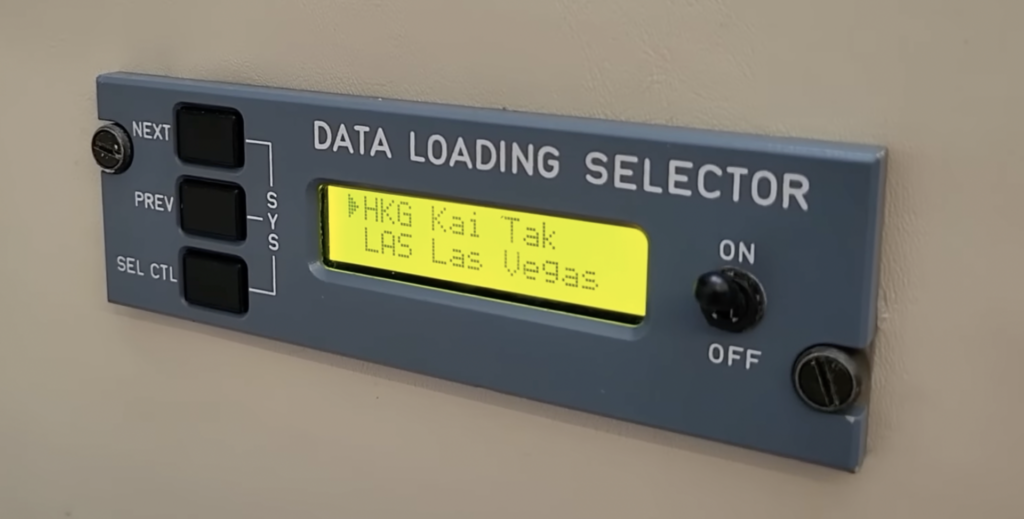
Alex admits that: “People think I’m a bit nuts but, having seen my other projects, generally expect this kind of thing from me.” Indeed, Alex’s other ingenious makes include an automated cocktail maker, an owl barometer, and an automatic pneumatic door.
While he doesn’t plan on making any changes to his Flight Simulator, saying, “I think I’m done for now – it does the job,” Alex does intend to post some source code soon, once he’s had the opportunity to tidy it up a little. Keep an eye on his GitHub page if you are interested in replicating this high-flying and deliciously eccentric venture.
Subscribe to Raspberry Pi Official Magazine
Save up to 37% off the cover price and get a FREE Raspberry Pi Pico 2 W with a subscription to Raspberry Pi Official Magazine.
More articles

Cyberdeck
We can’t imagine the looks you’d get using this machine on your daily commute, but apparently the maker of this wonderful machine does just that.
Read more →
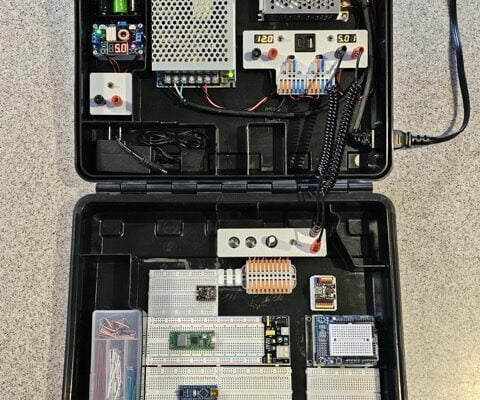
Programming station
Spot the microcontroller: we can see an Arduino Uno, Arduino Nano, a pair of ESP32 boards, and a Raspberry Pi Pico, all waiting to be played with.
Read more →

Solder fume extractor
This device has adjustable fan speeds and light levels, courtesy of Raspberry Pi Pico.
Read more →