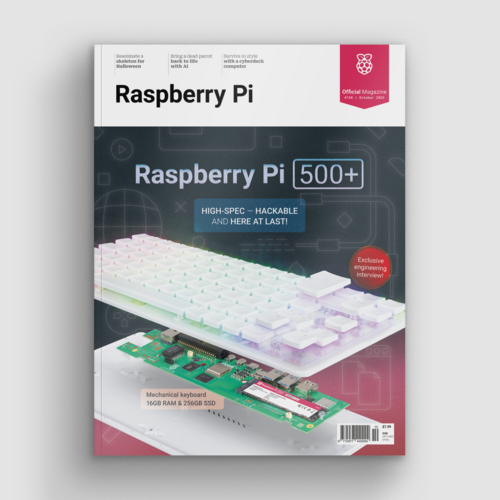Amiga Emulation on the Raspberry Pi
By Russell Barnes. Posted

How to turn a Raspberry Pi into an emulated Commodore Amiga computer
Advertisement
The desktop computer you've been waiting for: Raspberry Pi 500+
We love the Commodore Amiga. We're also delighted with this video that shows how to turn a Raspberry Pi into an retro Amiga computer.
Dan Wood is a radio presenter and host of The Retro Hour gaming podcast. Dan spends his spare time finding new uses for old technology.
If you don’t remember the Commodore Amiga, it was a computer from the late 1980s and early 1990s. It was incredibly popular among gamers and hackers, thanks to its powerful graphics chip.
It was also used in many television stations to create title sequences. It was one of the first systems to do video editing.
Commodore computers can be quite expensive on Ebay. But don’t worry, you can use a Raspberry Pi 3 to emulate Amigas, including the best-selling 500 and the impressive 1200.
How to emulate a Commodore Amiga on the Raspberry Pi
The emulation software used by Dan is called Amibian. You should use a Raspberry Pi 3, which has enough power to run emulated Amiga software. You can also use RetroPie to install Amiga software.
Emulating an Amiga is a little more complex than other systems. You need a Kickstart ROM alongside the Amibian software.
- You will need the following
- Amibian
- Win32DiskImager
- SD Card Formatter
- Kickstart ROMs
The Kickstart ROMs can be found online, but it's safer to buy them as part of an emulated package. Dan suggests using Amiga Forever, which you can pick up on the Google Play store for 69p. You'll have to resort to finding ROMs yourself (or turn old floppy disks into image files).
There are hundreds of truly great games for Commodore's classic system. These come with the .ADF file format.
Dan does a great job of walking you through the process, and he even has a nifty 3D-printed case for his Pi that looks like a squished Commodore Vic-20 computer.

Russell runs Raspberry Pi Press, which includes The MagPi, Hello World, HackSpace magazine, and book projects. He’s a massive sci-fi bore.
Subscribe to Raspberry Pi Official Magazine
Save up to 37% off the cover price and get a FREE Raspberry Pi Pico 2 W with a subscription to Raspberry Pi Official Magazine.
More articles
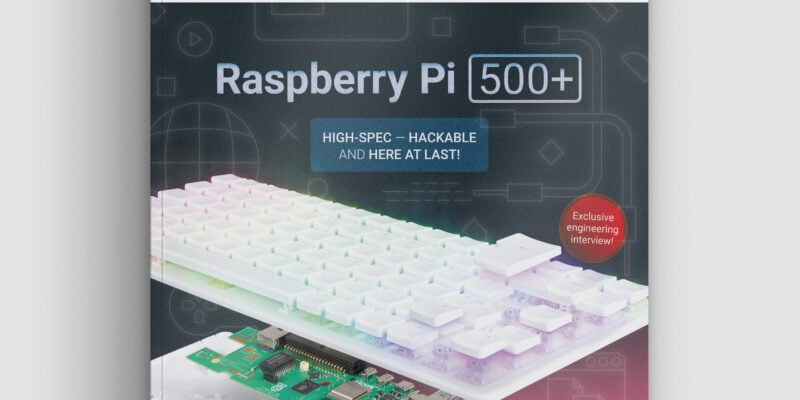
Raspberry Pi 500+ in Raspberry Pi Official Magazine issue 158
We’re quite taken with Raspberry Pi 500+. But when you don’t need all that processing power, and just want a board that will make a plastic skeleton jump around in a terrifying manner, you’ll find Raspberry Pi Pico more than up to the job. There’s more terror in the magazine (which is only right as […]
Read more →

Win one of five Raspberry Pi SSD 1TB
Raspberry Pi prides itself on high quality hardware, and this 1TB Raspberry Pi SSD is no different. You can use it with a standard Raspberry Pi or even in your desktop PC – the choice is yours. We have five to give away and you can enter below Win 1 of 5 Raspberry Pi SSD […]
Read more →

Dual-screen cyberdeck
Twin screens mean you can code on one screen while watching David Bowie’s 1978 Musikladen show on the other.
Read more →
Sign up to the newsletter
Get every issue delivered directly to your inbox and keep up to date with the latest news, offers, events, and more.