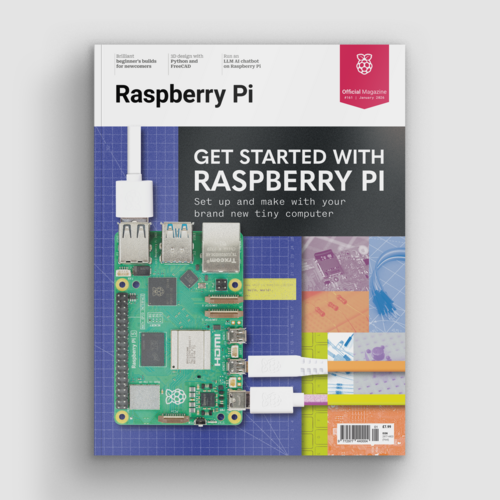ClipZin PCB connector review
By Phil King. Posted

Aimed mainly at breakout/carrier board manufacturers, along with advanced electronics hobbyists, ClipZin is a new way to connect a Raspberry Pi Pico to a PCB.
Ever wondered why Pico has those castellated (bumpy) edges alongside the two strips of 20 GPIO pin holes? You can use these castellations – actually gold-plated half-holes – instead of the usual pins to connect Pico to other electronics. This kind of card-edge technology has long been used in computer design.
Get started with Raspberry Pi – everything you need to know to start your journey!
While you could always just solder Pico’s castellations directly onto metal contact pads on the surface of another PCB, ClipZin has the advantage of being able to clip the board in and out at any point – ideal for when you’re prototyping a design or want to later replace a standard Pico board with a Pico W.
Clip in, clip out
In practice, we found it extremely easy to clip a Pico onto a sample PCB fitted with a pair of surface mounted, 20-way ClipZin connectors. Just push Pico down and it clicks securely into place, held by individual springy pins that maintain a good connection with each castellation. Small plastic retention clips on either end also help to keep it in place.

Removing Pico from the ClipZin connectors is as simple as gently pulling one of the retention clips and lifting the board out.
While a little more expensive than the alternative of using FlexyPins, ClipZin connectors benefit from being all-in-one (coming in 6-, 8-, 17-, and 20-way versions), making them far less fiddly to solder onto a PCB.
Verdict
8/10
Should prove handy for Pico-based PCB prototyping and could also be used in final products.
Specs
Features: Gold flash-plated contacts, surface-mount connectors, board retention clips
Dimensions: 57 × 26 × 6 mm

When not editing books and contributing to The MagPi, Phil enjoys playing the piano (badly), astronomy, and watching classic sitcoms.
Subscribe to Raspberry Pi Official Magazine
Save up to 37% off the cover price and get a FREE Raspberry Pi Pico 2 W with a subscription to Raspberry Pi Official Magazine.
More articles
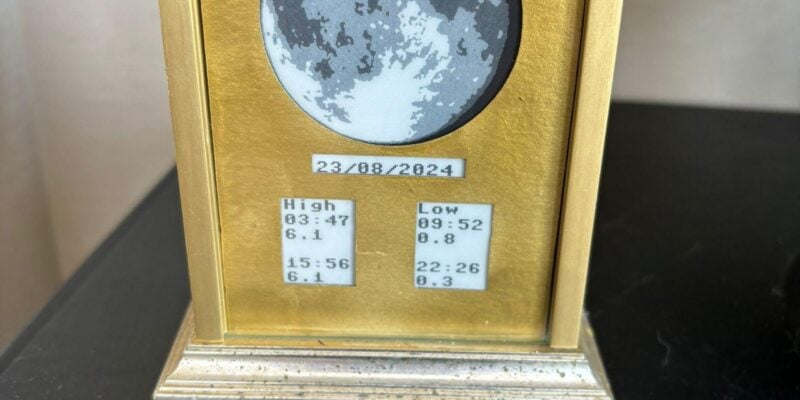
Moon and tide clock
A thoughtful retirement gift for the surfer in your life.
Read more →

Unusual tools: degaussing tool
In the simplest form, a degaussing tool is a coil of wire that generates an alternating magnetic field that demagnetises ferrous metals.
Read more →
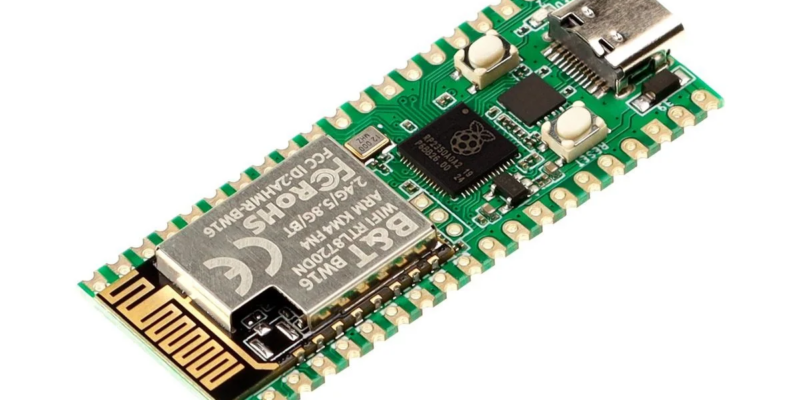
RP2350 Pico W5 review
It’s Raspberry Pi Pico 2, but with a lot more memory.
Read more →