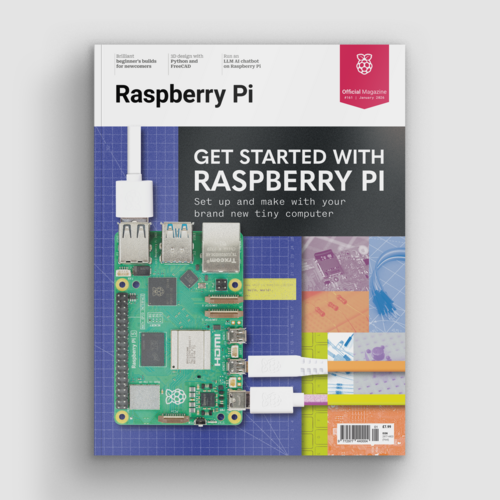Harry Potter: The Daily Prophet magical newspaper created with Raspberry Pi
By Russell Barnes. Posted

When muggle newspapers simply weren’t engaging enough, Piet Rullens Jr decided to create an animated fan build of the iconic Harry Potter tabloid
Advertisement
Get started with Raspberry Pi – everything you need to know to start your journey!
When Piet and Linda Rullens took a trip to The Wizarding World of Harry Potter in Orlando, Florida, they made sure to bring back a memory card’s worth of holiday footage.
But what do you do with holiday video footage once you’re home? Taking his inspiration from the fictional world that forged the destination for their vacation, Piet decided to create his own Daily Prophet newspaper, complete with moving images.
See also: Build the Marauder’s clock and Wizard Chess
Build a Harry Potter Daily Prophet moving newspaper
For those unfamiliar with Harry Potter, the Daily Prophet is the main newspaper publication of the wizarding world – the only rival being the often fantastical Quibbler peddled by Luna Lovegood and her father.
Similar in function to that of a ‘muggle’, non-magical newspaper, the Daily Prophet shares the headlines of the world – with one major difference… the images move. Imagine using an animated GIF in a news blog, but on paper.
With his videos to hand, Piet set about creating the newspaper by designing the front cover in Adobe Photoshop. Not only did this enable him to include personal references in the copy, such as mention of himself and his wife being spotted at the theme park, but it also allowed him to create the perfect-sized window for the Raspberry Pi 7-inch display that he was to fit within the frame. “First, I designed the whole poster in Photoshop. Within the design, I marked an area with the exact size of the Raspberry Pi screen. Next, I plotted the poster on normal paper at 100 percent, so the marked area still matched the Raspberry Pi screen.”

From there, Piet marked out the measurements of the screen onto the hardboard of a poster frame, giving him a guide to cut through for the additional electronics.
Luckily for Piet, on the other side of the wall from where he would be hanging the frame was a small cupboard. He was able to drill directly through the wall, hiding any wires from view, and adding to the magical illusion of the piece.
With on-board wireless connectivity on the Pi, the only wire needed was the USB power cable. With this firmly in place inside the cupboard, Piet was able to remotely access the Pi and create the code to run his holiday footage.

Piet created a simple Python script with two functions. The first detects the presence of someone passing by, and the second then runs the holiday footage on the screen. To complete the first task, he used an IR distance sensor from Adafruit. This would detect motion within a set range around the photo frame. The motion sensor then triggers Omxplayer to play five minutes of footage before turning the screen off again.
To add to the look and feel of the newspaper, Piet edited the footage to give it a grainer, sepia tone in line with the movie prop. He converted the footage to H.264 so that it played through the Raspberry Pi, creating a beautifully executed and impressive magical holiday souvenir.

Russell runs Raspberry Pi Press, which includes The MagPi, Hello World, HackSpace magazine, and book projects. He’s a massive sci-fi bore.
Subscribe to Raspberry Pi Official Magazine
Save up to 37% off the cover price and get a FREE Raspberry Pi Pico 2 W with a subscription to Raspberry Pi Official Magazine.
More articles
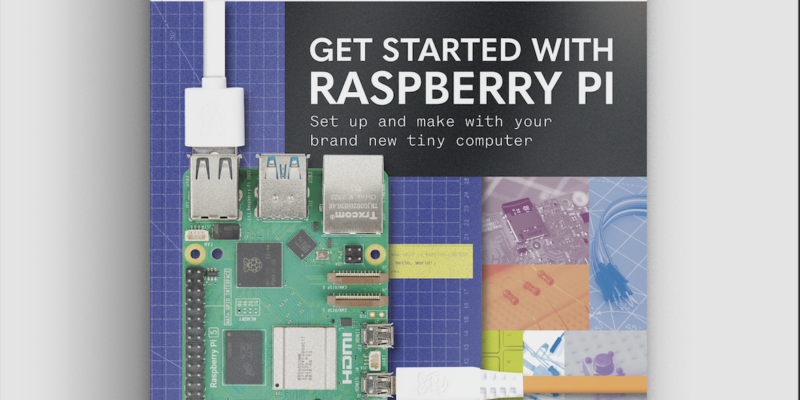
Get started with Raspberry Pi in Raspberry Pi Official Magazine 161
There’s loads going on in this issue: first of all, how about using a capacitive touch board and Raspberry Pi 5 to turn a quilt into an input device? Nicola King shows you how. If you’re more into sawing and drilling than needlework, Jo Hinchliffe has built an underwater rover out of plastic piping and […]
Read more →

Win one of three DreamHAT+ radars!
That’s right, an actual working radar for your Raspberry Pi. We reviewed it a few months ago and have since been amazed at some of the projects that have used it, like last month’s motion sensor from the movie Aliens. Sound good? Well we have a few to give away, and you can enter below. […]
Read more →
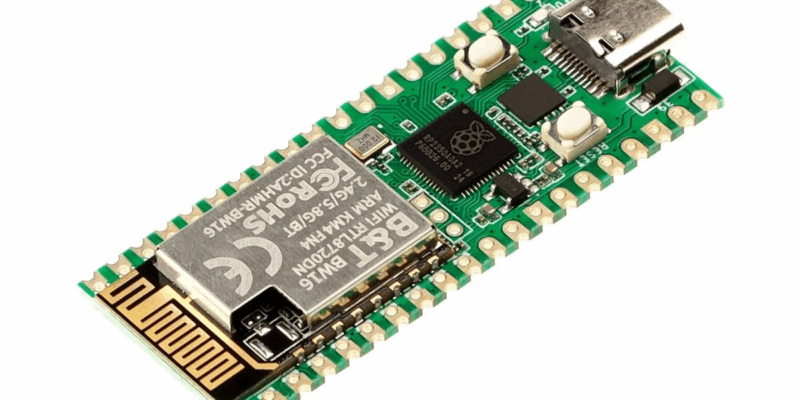
RP2350 Pico W5 review
It’s Raspberry Pi Pico 2, but with a lot more memory
Read more →