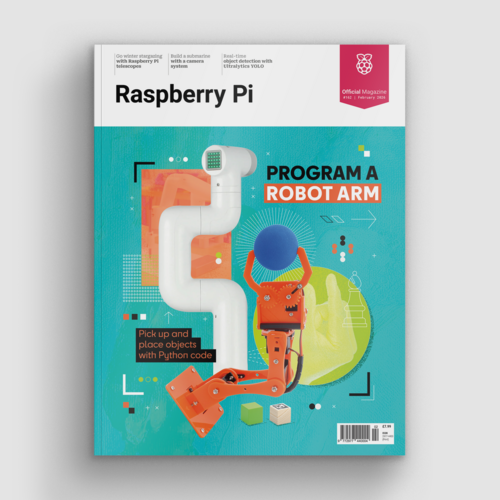MeArm robot kit review
By Russell Barnes. Posted

A robot arm kit designed as an educational tool – how can people learn from MeArm?
Program a robot arm, with Raspberry Pi and Python code
As a kid, it was weird coming to the realisation that the only real robots were robot arms. This was only really for a period in the Nineties, though, and probably not true; from the perspective of a child, however, that was how it seemed. Proper automatons, both expensive bipeds and cheaper wheely-trundly types, are now far more common than they were. The MeArm, then, is a bit of a nice break from the now-normal robot types.
The full article can be found in The MagPi 42
It’s designed very much as an educational tool, teaching people about electronics, robotics, and some programming as well if they’re interested. Construction is the big first step in the process and it’s definitely not a quick one; while it’s not an overly complex build, there are a lot of parts to it and a bit of calibrating to do before you even start. The process is generally simple, though; as long as you stay aware of the screws you need and double-check which way some of the pieces are orientated, it’s straightforward enough. It’s a bit like building Meccano, and it can be quite fun.
The whole kit comes with everything you need to run it, including its Arduino-based ‘brains’. As you may expect, this means the MeArm is programmed in Arduino; an example sketch is available that allows you to control the MeArm using a slimline, acrylic controller with analogue sticks. The code has plenty of unused sections that allow you to try to add outputs to an included display – salvaged from old Nokia phones, no less. With enough playing and poking, you could feasibly get the robot arm to move on its own as well, albeit only with timed movements as it doesn’t have any extra sensors out of the box.
Generally, though, it's a lot of fun. With a build that will keep any techie kids entertained and the instant satisfaction of being able to use the arm with the included controller, there’s a lot of flexibility and longevity with an arm like this. Don’t be put off it if you’re an adult, either: there’s definitely plenty that grown-ups can learn from and enjoy too.
Last word
4/5
It’s a little expensive, but an amazing package that can be programmed with your own initiative and ideas. Perfect for older kids and adults alike.

Russell runs Raspberry Pi Press, which includes The MagPi, Hello World, HackSpace magazine, and book projects. He’s a massive sci-fi bore.
Subscribe to Raspberry Pi Official Magazine
Save up to 37% off the cover price and get a FREE Raspberry Pi Pico 2 W with a subscription to Raspberry Pi Official Magazine.
More articles

Cyberdeck
We can’t imagine the looks you’d get using this machine on your daily commute, but apparently the maker of this wonderful machine does just that.
Read more →
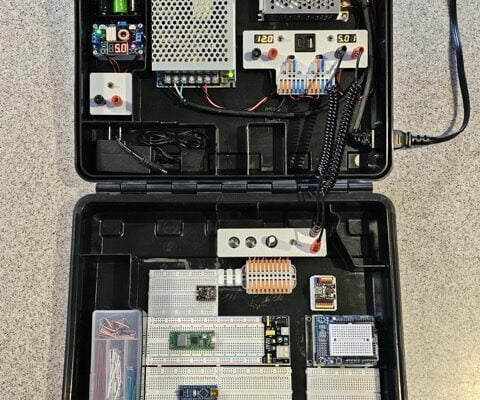
Programming station
Spot the microcontroller: we can see an Arduino Uno, Arduino Nano, a pair of ESP32 boards, and a Raspberry Pi Pico, all waiting to be played with.
Read more →

Solder fume extractor
This device has adjustable fan speeds and light levels, courtesy of Raspberry Pi Pico.
Read more →