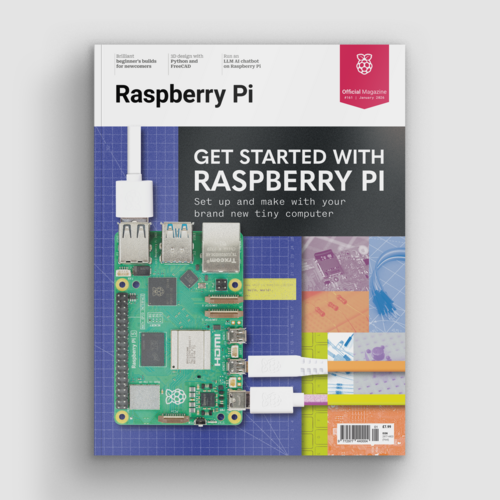New User Guide for 2022 in The MagPi magazine issue #113
By Lucy Hattersley. Posted

Say hello to 2022 with our fully refreshed New User Guide in the January edition of The MagPi magazine. Newcomers will learn to set up Raspberry Pi with the new ‘bullseye’ edition of Raspberry Pi OS. Meanwhile, long term Raspberry Pi users can discover what’s new in the operating system with our in-depth FAQs and detailed information about the new camera system and Raspberry Pi OS (Legacy) from Raspberry Pi engineers.
Advertisement
Get started with Raspberry Pi – everything you need to know to start your journey!

Raspberry Pi OS ('bullseye')
There’s a brand new version of Raspberry Pi OS, based upon Debian ‘bullseye’. The interface has a fresh look (if your Raspberry Pi has 2GB of RAM or more). The new video driver and updated version of Chromium make video playback better than ever. And Raspberry Pi 4 and Raspberry Pi 400 owners can look forward to a speed boost. There’s a whole bunch of stuff to discover and a few surprises that can trip up regular Raspberry Pi owners. Pick up the new edition to read all about it!

Raspberry Pi Gaming
We all know Raspberry Pi is incredible for old school gaming. But what about new games? Discover no-emulation gaming with our guide to the best games available for the increasingly powerful computer.

Old School Minitel Laptop
We’ve got a lot of time for the classics here at The MagPi. This Minitel terminal was popular in France in the 1980s, where Minitel was an online predecessor to the internet. One maker has remade a Minitel with Raspberry Pi, blending some of the best of the old with the new.

Make a Build HAT game controller
This month we have been experimenting with LEGO® bricks and Raspberry Pi. We set about building a pair of Pong-style video game controllers using the encoders on motors and some oversized wheels.

Composite video with Zero 2 W
Not many folks know you can hook up Raspberry Pi to classic CRT (cathode ray tube) television sets. This setup is great if you’re looking to play digital videos with a classic style. CRT also enables you to faithfully recreate a retro computer. Zero 2 W has moved the video out to test pins on the back of the board, and PJ’s tutorial will show you how it now all works.

Interview with Stewart Watkiss
Get to know members of Raspberry Pi’s community in each edition of The MagPi magazine. This month we chat with Stewart Watkiss (aka Penguin Tutor). Stewart has been creating projects with Raspberry Pi right from the beginning and has been involved with many Raspberry Pi events; he has also written books on Raspberry Pi and electronics.
Pick up your copy of The MagPi issue #113
The MagPi magazine issue 113 is available as a free digital download, or you can purchase a print edition from the Raspberry Pi Press store. Subscribe to The MagPi in print for 12-months and get a free Raspberry Pi Zero 2 computer.

Lucy is Editor of Raspberry Pi Official Magazine.
Subscribe to Raspberry Pi Official Magazine
Save up to 37% off the cover price and get a FREE Raspberry Pi Pico 2 W with a subscription to Raspberry Pi Official Magazine.
More articles
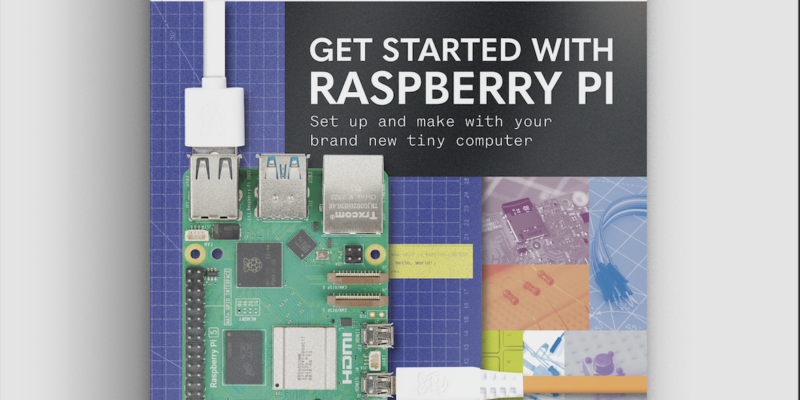
Get started with Raspberry Pi in Raspberry Pi Official Magazine 161
There’s loads going on in this issue: first of all, how about using a capacitive touch board and Raspberry Pi 5 to turn a quilt into an input device? Nicola King shows you how. If you’re more into sawing and drilling than needlework, Jo Hinchliffe has built an underwater rover out of plastic piping and […]
Read more →

Win one of three DreamHAT+ radars!
That’s right, an actual working radar for your Raspberry Pi. We reviewed it a few months ago and have since been amazed at some of the projects that have used it, like last month’s motion sensor from the movie Aliens. Sound good? Well we have a few to give away, and you can enter below. […]
Read more →
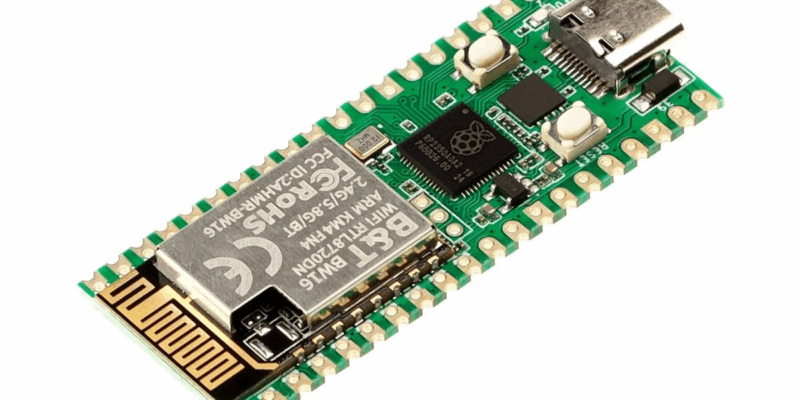
RP2350 Pico W5 review
It’s Raspberry Pi Pico 2, but with a lot more memory
Read more →