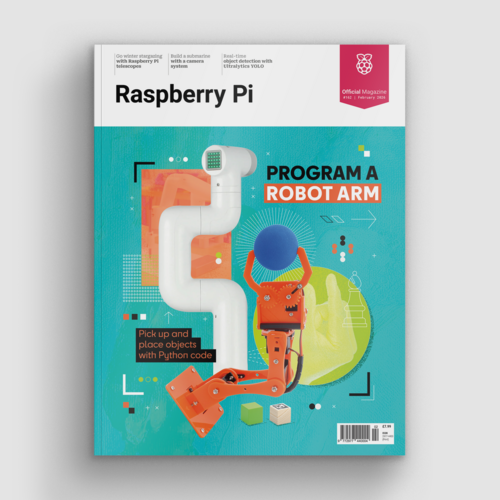Set forth with Raspberry Pi in The MagPi magazine issue #137
By Lucy Hattersley. Posted

Discover the power of Raspberry Pi with our guide to the ancient (and not-so-ancient) maker wisdom. Everything you need to begin your Raspberry Pi adventure is found in the latest edition of The MagPi magazine.
Program a robot arm, with Raspberry Pi and Python code

Start your Raspberry Pi adventure
We may be a little heavy-handed on the Dungeons & Dragons metaphor this month. This guide to beginning your Raspberry Pi is packed with information, hints, and things to discover with your favourite computer. It’s the perfect guidebook for Raspberry Pi newcomers.

Raspberry Pi Beginner Projects
We all had to start somewhere and this month Rob’s collected dozens of projects for you to try out. Discover coding, making, robotics, and more in this fantastic feature.

This Amiga is not an Amiga
Discover this Amiga build that breathes new life into a classic computer. Rob Fisher has used Raspberry Pi and the Amiga Forever emulator to load ROMs into this restored computer.

BlueROV R4
ВlueROV2 is an underwater ROV that surveys the darkest depths – well, the really very gloomy depths anyway – with the help of a Raspberry Pi 4 wearing its bespoke Navigator Flight Controller as a HAT.

Giant Fine-Art Game Boy
The iconic handheld console can now be treated as fine art, especially when you deconstruct it and rebuild it six times larger, like Connor Gottfried has.

CinePI XL
CinePI is an open-source cinema camera that lends itself to DIY design, including larger sensors. We take a look at this lovingly recreated camera build.

Beepy: Make a DIY palmtop computer
If you’ve ever missed the golden age of palmtop computers, PDAs (personal digital assistants), and phones with physical keyboards, Squarofumi’s Beepy might be the kit for you: just add a Raspberry Pi Zero W. In this, the first of a series of tutorials, we turn Raspberry Pi into a personal assistant using a Blackberry-style keyboard.

Design a circuit with KiCad
This tutorial will provide guidance on how to design your own circuit using KiCad. It will show how you can design a circuit that can be used with Raspberry Pi Pico.

MyCobot 280 Pi
MyCobot 280 is a high-quality robot arm with a long reach. Powered by a built-in Raspberry Pi 4, it has six degrees of freedom (6DOF) thanks to half a dozen joints (equipped with bearings) controlled by large servos, all enclosed in protective plastic casings. We test out this professional robot arm based on Raspberry Pi technology.

Lucy is Editor of Raspberry Pi Official Magazine.
Subscribe to Raspberry Pi Official Magazine
Save up to 37% off the cover price and get a FREE Raspberry Pi Pico 2 W with a subscription to Raspberry Pi Official Magazine.
More articles

Kuensa portable music sequencer
We like the look of where this device is going.
Read more →

Cyberdeck
We can’t imagine the looks you’d get using this machine on your daily commute, but apparently the maker of this wonderful machine does just that.
Read more →
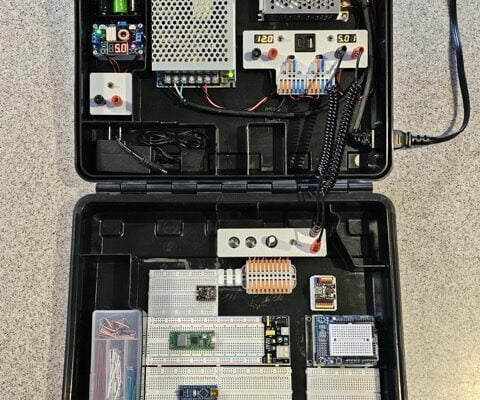
Programming station
Spot the microcontroller: we can see an Arduino Uno, Arduino Nano, a pair of ESP32 boards, and a Raspberry Pi Pico, all waiting to be played with.
Read more →