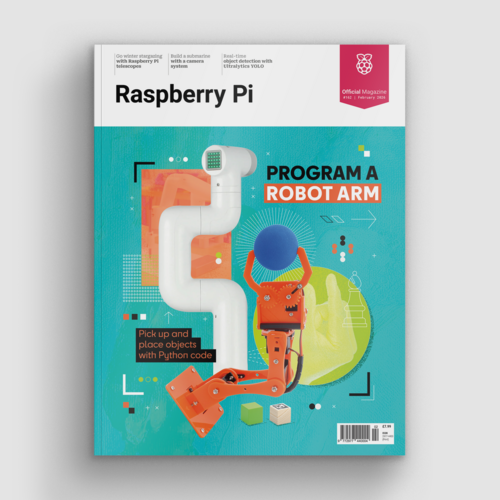Tiny Mac
By Rosemary Hattersley. Posted

Smart tech and tech built into sculptures sound quite innovative, but maker Chuck Genco says such ideas using relay logic were around in the late 1970s when he moved to New York and undertook an MFA in Sculpture.
Program a robot arm, with Raspberry Pi and Python code
He completed his first microcontroller project 20 years ago, and has continued to incorporate technology into his sculpture designs ever since. His latest mixes 3D modelling and Raspberry Pi to create a Tiny Mac.
Mac envy
Tiny Mac is the first iteration of Chuck’s endeavour to combine Raspberry Pi and sculpture. He first encountered Raspberry Pi when creating a programming prototype for a client and, with Raspberry Pi Zero, saw a chance to make his version of a 2013 shrunk-down Mac project he’d long admired.

“Tools, technology, and software have progressed since then, so I decided to make my own,” says Chuck. “I owned a Mac Plus back in the day and I loved that computer,” he adds.
Raspberry Pi Zero was the obvious choice because Chuck didn’t want full-size USB ports sticking out of the side of the case. He chose the smallest possible display he could find, since this determined the scale of the case he’d need to design and 3D-print. Raspberry Pi Zero W was the best option, but meant missing out on decent sound output. A sound-board conflicted with the display, and Bluetooth provided only a partial solution but, having got some further ideas from other makers, Chuck is keen to explore some other sound options.
Sizeable issue
A bigger issue was the lack of room left over in the case once the 40-pin GPIO cable was inside. It took up most of the Tiny Mac’s interior. Sound and space issues aside, Chuck says the whole project was surprisingly straightforward. He modestly describes his input as designing the case and “bringing together components and software that already exists”. The process began with an ARM emulator on Chuck’s Raspberry Pi 4, but it became a Raspberry Pi Zero project in order to avoid making a case with a wider bezel for the screen that he wanted. “There were many, many versions of the case,” he says. “I can get very fussy about how things look.” This extended to the 3D printer filament which needed to be the right Macintosh colour.

Having bought most of the hardware – Raspberry Pi Zero W, ribbon cable, display, 3 mm hex screws and nuts, HDMI, microSD card, and power supply – online, he turned to the Gryphel Project. The site exists to preserve early Macintosh computer software.
Everything runs from Raspberry Pi OS desktop. Chuck wrote a startup script for the emulator but it wouldn’t quit to the Raspberry Pi OS desktop, instead needing to be shut down via SSH. There are probably ways to work around this, he says, “but it was beyond my skills to make it happen.”

Chuck’s instructions on building the tiny Mac also include links to other software that can be used on the retro computer. He also suggests using the Tiny Mac to run homebrew games or to host OctoPrint for 3D printing.
Rosie has worked for consumer tech titles such as PC Advisor, Computeractive, CNET and Macworld and written For Dummies books on using iPads, Androids and tablets
Subscribe to Raspberry Pi Official Magazine
Save up to 37% off the cover price and get a FREE Raspberry Pi Pico 2 W with a subscription to Raspberry Pi Official Magazine.
More articles

Solder fume extractor
This device has adjustable fan speeds and light levels, courtesy of Raspberry Pi Pico.
Read more →
Program a robot arm in Raspberry Pi Official Magazine 162
Worried about hackers stealing your zeroes and ones? How about transmitting data over an air-gapped pair of Raspberry Pi computers, so that information can go one way but not the other? The maker of this system is calling it a data diode, and you can ead all about it in this issue. If you’ve a […]
Read more →
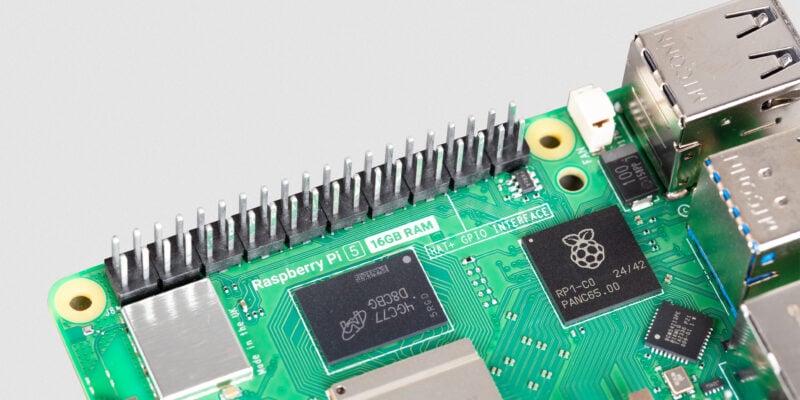
Win a Raspberry Pi 5 16GB!
Fancy getting a very fancy Raspberry Pi 5 with 16GB of RAM? Then we have the competition for you – just scroll down to enter… Win a Raspberry Pi 5 16GB
Read more →