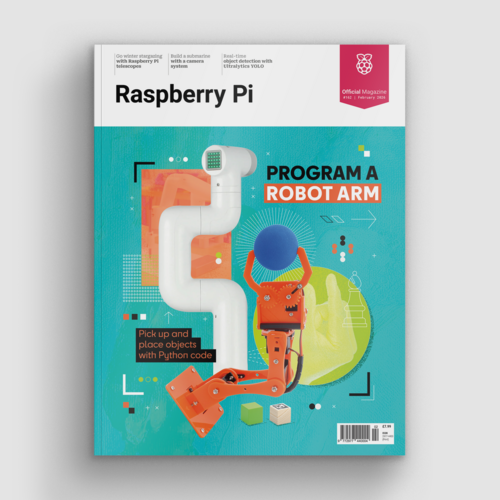ZeroSeg review
By Russell Barnes. Posted

Build your own old-school red LED display
Program a robot arm, with Raspberry Pi and Python code
While playing around with some generic spare parts, including a standard seven-segment LED unit, Richard Saville – aka Average Man vs Pi – had the idea of creating a more polished, Pi Zero-sized display. Following a lot of reverse-engineering, trial and error, and prototyping, he came up with the ZeroSeg, which features two four-digit display units.
The full article can be found in The MagPi 51 and was written by Phil King.
The first thing to note is that it comes in kit form, with numerous components to solder onto the rear and front of the small board, including various resistors and capacitors. Fortunately, there’s an excellent online assembly guide to help you, as the parts need to be added in a specific order. Quite a bit of precision is required, too. For instance, the MAX7219CNG chip socket must be flush with the board edge to enable you to cram in the two LED units; when soldering the latter, you also need to take care not to touch previously added components on the rear. Still, it’s fun to put together and you get a sense of achievement when it’s completed.
To get it working, you need to install the ZeroSeg Python library and spidev, and enable the SPI interface on the Raspberry Pi. In addition to power and ground, it only uses five GPIO pins: 8, 10, 11, 17, and 26; this means there are still plenty to play with if you’re breaking them out or stacking the ZeroSeg on top of another board.
The ZeroSeg code library includes a few Python examples to get you started, including a demo that shows off its capabilities, such as the ability to fade the brightness through 15 levels and scroll digits across the display. It’s fairly easy to program by adapting examples, although we couldn’t figure out a way of showing text; this may well have been added by the time you read this, although some letters (such as M and W) are impossible to reproduce on a seven-segment display. So it’s best suited to displaying digits; use cases include a temperature monitor and time/date display. The two programmable mini-buttons are a nice bonus and can be used to switch what’s shown.
Last word
4/5
While not as flexible as a matrix display, the ZeroSeg is great for value for money and fun to assemble. More suited to displaying digits than text, it’s fine for numerical data, which may be scrolled across the two LED units. The latter are bright enough at full power, although in daylight the white non-lit sectors are very visible.

Russell runs Raspberry Pi Press, which includes The MagPi, Hello World, HackSpace magazine, and book projects. He’s a massive sci-fi bore.
Subscribe to Raspberry Pi Official Magazine
Save up to 37% off the cover price and get a FREE Raspberry Pi Pico 2 W with a subscription to Raspberry Pi Official Magazine.
More articles

Kuensa portable music sequencer
We like the look of where this device is going.
Read more →

Cyberdeck
We can’t imagine the looks you’d get using this machine on your daily commute, but apparently the maker of this wonderful machine does just that.
Read more →
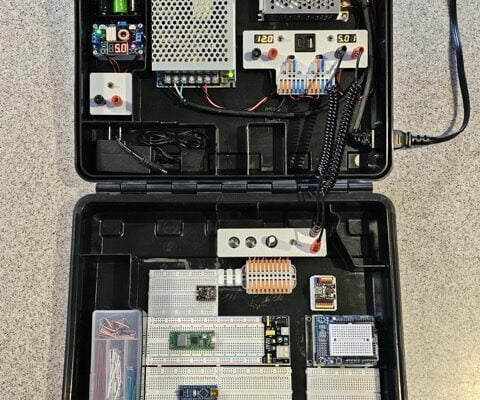
Programming station
Spot the microcontroller: we can see an Arduino Uno, Arduino Nano, a pair of ESP32 boards, and a Raspberry Pi Pico, all waiting to be played with.
Read more →